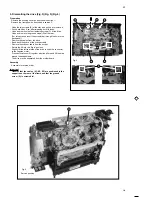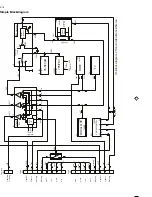2-4
GB
How to identify connectors on schematic
diagrams
Each connector is labeled with a connector number and a pin
number indicating to what component it is connected; in other
words, its counterpart.
Use the Connecting Wiring Diagram to find the connections
between associated connectors.
Example:
The connections between C.B.A.s are shown below:
Fig. 2-13
PCB to which this
connector is connected
Connector no. to which
the left connector is
connected
Connector no.
and Pin no.
on PCB
Test point information
With this model, test pin or components leads are used as contact
points for adjustment and checking. In case of other test points
with no test pin or components leads, use the foil solder pad to
connect the measuring equipment.
Removal or installation of flat cables
a. Removal
Pull out the flat cable, holding it securely to avoid damaging
individual wires (see fig. 2-14).
Fig. 2-14
b. Installation
1.
Adjust the position of the flat cable so that the lines on the flat
cable align with the pins X of the trap connector (see fig. 2-14).
2.
Align individual wires with its individual trap connector
hole. Then insert the flat cable wire into the trap
connector.
CAUTION: After installation, inspect the connection to
insure that individual wires are not bent or touching other
wires.
Flat cable
Connector
Pin 1
Board
1
PULL
Summary of Contents for VTFX940EUKN
Page 6: ......
Page 30: ......
Page 83: ...3 1 3 1 Wiring Diagram Motherboard ...
Page 85: ...3 3 3 3 Block Diagram Video ...
Page 87: ...3 5 3 5 Block Diagram Audio Stereo ...
Page 88: ...3 6 3 6 Supply Voltages and Bus Diagram ...
Page 91: ...3 9 3 9 Block Diagram Central Control AIO1 AIO2 OPTION ...
Page 92: ...3 10 3 10 Mother Board solder side CLOCK ADJUST 4769 ...
Page 93: ...3 11 4769 E10 ...
Page 94: ...3 12 ...
Page 119: ...THE UPDATED PARTS LIST FOR THIS MODEL IS AVAILABLE ON ESTA ...
Page 120: ......