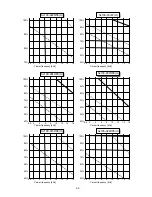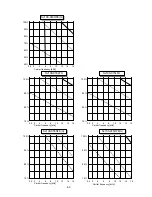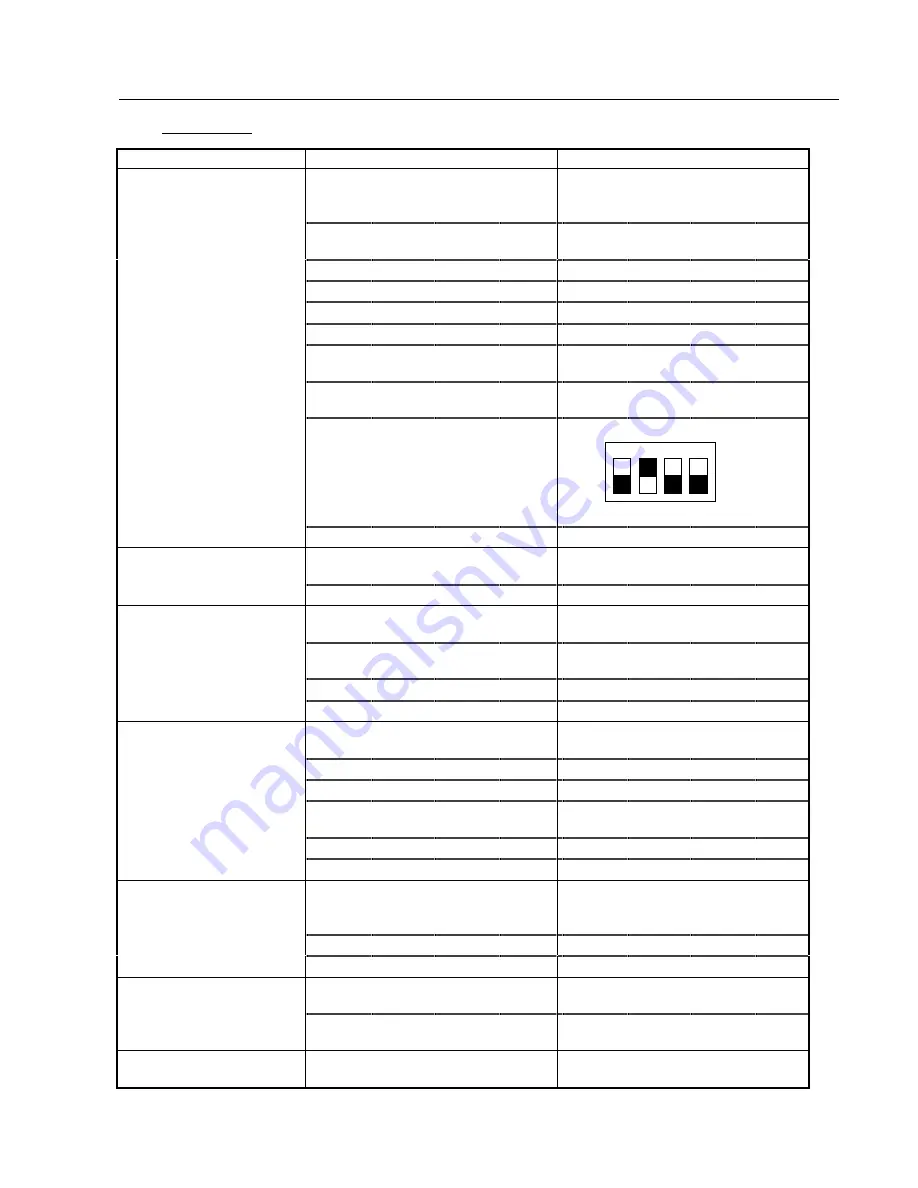
3-2. Analysis of Various Operating Problems That Do Not Trigger an Trip
message.
Problem
Possible cause
Remedy
The motor does not start
Mode of frequency command [A01]
and/or Run command [A02] is not
proper
Check each mode again
Incorrect power supply condition
Check that the power supply is
within its specification
Inverter is in trip mode
Get rid of the trip cause
0 Hz of Multi-stage speed is given
FRS and/or RS is remaining
Make FRS and RS invalid
0 Hz command is given
Each phase to phase voltage does
not balance. (out of +-3%)
Replace the unit
Load is too heavy
Decrease the load or use bigger
capacity of inverter and motor
If you use DOP or DRW, DIP
switch selection of the operator is
incorrect.
Set as follows
Same as J300, J100,L100
Inverter Failure
Replace the unit
Rotation direction is
opposite
Wiring of the motor cable is
incorrect (U, V, W)
Check the wiring of the motor
cable
Setting of [F04] is incorrect
Check the setting
Motor does not increase
speed
Motor load is too heavy
(Overload limitation)
Remove or decrease the motor
load
External frequency set (VR) is out
of order
replace VR
Frequency limiter [A61] is set
Eliminate frequency limiter
Acceleration time is too short
Set longer acceleration time
The inverter cannot be
programmed
Software lock is selected [b31]
Make software lock invalid
While INV running
Stop the INV
RS or FRS command is given
Make them invalid
Multi stage speed command is
given
Make inverter in stop mode
Loose connection of DOP/DRW
Connect DOP/DRW properly
Inverter is in trip mode
Reset the inverter
Unstable rotation of the
motor
Motor load is changing heavily
Reduce the motor load changing
or use bigger capacity of inverter
and motor
Source voltage is changing
Reduce the changing
Mechanical resonance
Change output frequency
Data is not changed
Forgot to press [STR] key
Press [STR] key after changing
data
Turn main power off within 6
seconds after pressing [STR] key
Make sure to wait at least 6
seconds after [STR] key is pressed
Cannot change data by
Copy Unit
Turn power off within 6 seconds
after started copying
Make sure to wait at least 6
seconds
OFF
ON
4
3
2
1
3-7
Summary of Contents for SJ100 Series
Page 3: ...Revisions Revision history table No Revision contents Date of issue Manual No ⅰⅰ ...
Page 40: ......
Page 56: ......
Page 57: ......
Page 58: ......
Page 59: ......
Page 60: ......
Page 61: ......
Page 62: ......
Page 63: ......
Page 64: ......
Page 65: ......
Page 66: ......
Page 67: ......
Page 68: ......
Page 69: ......
Page 70: ......
Page 71: ......
Page 72: ......
Page 73: ......
Page 74: ......
Page 75: ...End of page ...