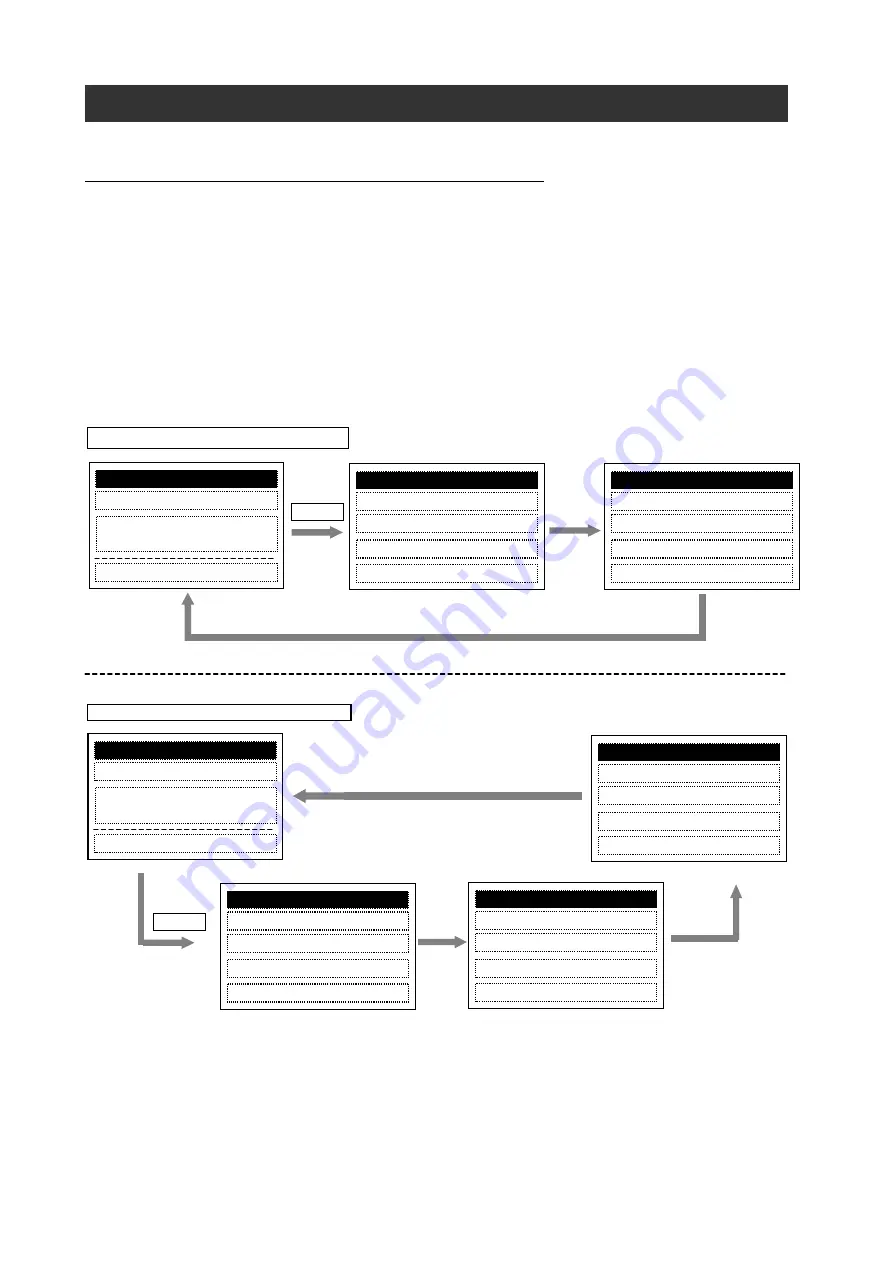
20
5.1
R/W Storage Mode: Single
・
READ function
When the R/W Storage Mode is selected to [01: Single], the parameter Read or Write is
executed immediately after pressing [READ] or [WRITE] key. It is convenient to write the
parameters into numerous inverters (the same type) continuously.
After pressing the [READ] key in any display mode (except Write mode and Option mode),
the parameter settings of the inverter are read and saved into WOP. EzSQ program read is
transferred to WOP automatically after parameter reading is finished. If the inverter supports
EzSQ function, it returns to previous display after read is completed.
Please note that the data saved in WOP will be overwritten.
(NOTE) All inverter parameters saved in WOP are overwritten after pressing the [READ] key.
Read “completed” will
display for 2 seconds
READ
Parameter reading
When parameter read is completed, it will
return to previous display automatically.
d001 Output FQ
0.00Hz
F001 0.00Hz
MONITOR-A M1-STOP ALL
please keep power ON!
READ
Data reading...
OPE <- INV
READ
Completed
The Inverter with EzSQ function
please keep power ON!
READ
Data reading...
OPE <- INV
please keep power ON!
READ
EzSQ reading...
OPE <- INV
The Inverter without EzSQ function
d001 Output FQ
0.00Hz
F001 0.00Hz
MONITOR-A M1-STOP ALL
READ
Completed
READ
EzSQ reading
Read “completed” will
display for 2 seconds
When read is completed, it will return
to previous display automatically.
Parameter reading
Chapter 5
Read, Write function and operation














































