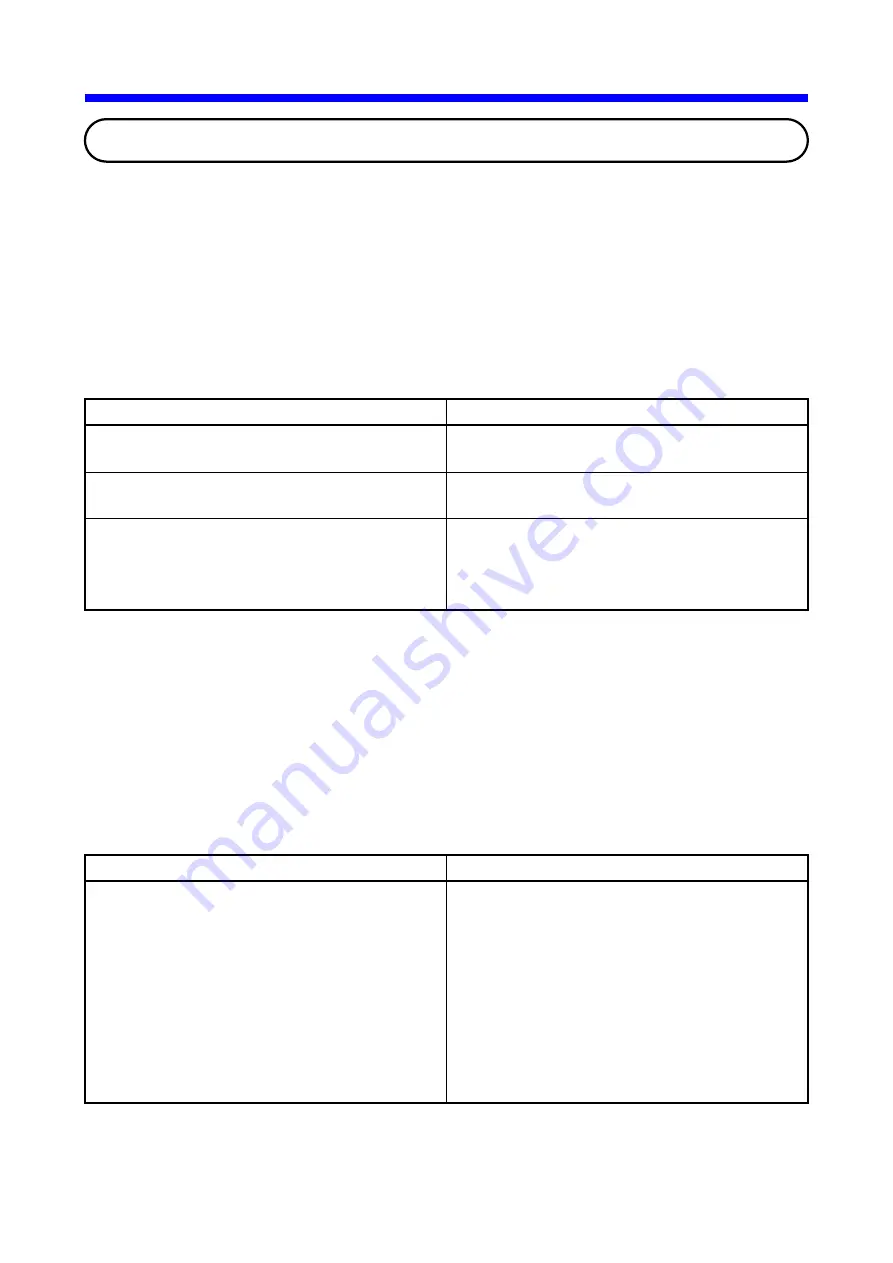
6 MAINTENANCE
6-10
6.4 Typical
Actions
6.4.1 The LINK LED won’t light
Check out and take action as set forth in Table 6-4. If the suggested remedy does not help,
replace the CPU link module.
Table 6-4 Probable Causes of the Failure of the LINK LED to Light,
and Remedial Actions
Probable cause
Action
The CPU module LADDER switch is set to
STOP.
Set the LADDER switch to RUN.
A transfer area has not been set up, or one has
been set up for reception only.
Set a transfer area. See “4.6 Setting Module
Information.”
The setting of the MAIN/SUB selector switch
does not match the transfer area setting (e.g.,
the MAIN/SUB selector switch is set to 0, but
the transfer area is set up for a sublink line).
Modify either the transfer area or the
MAIN/SUB setting.
6.4.2 Occasionally unable to receive data from the remote source when it is
transmitting normally
Check out and take action as set forth in Table 6-5. If the suggested remedy does not help,
replace the CPU link module.
Table 6-5 Probable Cause of the Inability to Receive, and Remedial Actions
Probable cause
Action
Noise present on the link line has corrupted the
data on the line.
• Check to see if the terminal block is wired as
specified. Also, check whether the link
wiring and connection are as specified (see
“1.2 Specifications,” and “2.1 Names and
Functions of Each Part”).
• Check to see if there are sources of noise
around the unit in which the CPU link
module is mounted and if a high-current
carrying wire is laid in parallel with the link
cable.
Summary of Contents for LQE550
Page 1: ......
Page 2: ......
Page 17: ...This Page Intentionally Left Blank ...
Page 19: ...This Page Intentionally Left Blank ...
Page 28: ...1 SPECIFICATIONS ...
Page 34: ...2 NAMES AND FUNCTIONS OF EACH PART ...
Page 38: ...3 MOUNTING AND WIRING ...
Page 46: ...4 OPERATION ...
Page 75: ...4 OPERATION 4 30 Figure 4 33 An Example of a CPU Link Parameters Output in CSV Format ...
Page 79: ...This Page Intentionally Left Blank ...
Page 80: ...5 PROGRAMMING ...
Page 88: ...6 MAINTENANCE ...

















