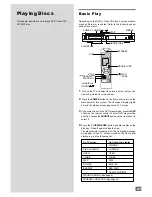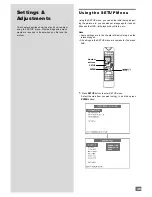38
TV Display Setting
Path: Main Page
General Page
TV Display..
Selects the aspect ratio of the TV set to be connected.
•
NORMAL/PS (4:3 Pan & Scan mode): When you connect a
normal TV to the system. Displays a wide picture on the
whole TV screen with a portion (right and left sides of the
picture) automatically cut off.
•
NORMAL/LB (4:3 Letterbox mode): When you connect a
normal TV to the system. Displays a wide picture with bands
displayed on the upper and lower portions of the screen.
•
WIDE (16 : 9 Wide-screen mode): When you connect a
wide-screen TV to the system.
NORMAL/PS
NORMAL/LB
WIDE
Note
•
Some wide-screen discs that do not permit Pan & Scan
mode playback are automatically played in Letterbox mode.
•
Depending on the DVD, 4:3 Letterbox may be selected au-
tomatically instead of 4:3 Pan & Scan and vice versa.
•
You must also set the screen mode on your wide-screen TV
to
“
FULL
”
.
•
If WIDE is selected and a normal TV is connected, 16:9
content will appear distorted during playback (objects look
thin).
NORMAL / PS
NORMAL / LB
WIDE
Angle Mark Setting
Path: Main Page
General Page
Angle Mark.
Selects that the angle mark
:
appears on the TV screen or
not when a multi-angles scene is being played.
•
ON:
:
appears on the TV screen.
•
OFF:
:
does not appear..
Angle mark is on Angle mark is off
Note
•
You can change the angles using the
ANGLE
button. For the
details, see page 46.
Screen Saver Setting
Path: Main Page
General Page
Screen Saver..
Turns on or off the screen saver.
If you turn on the screen saver, the screen saver image ap-
pears when you leave the system in pause or stop mode for
1 minutes. The screen saver is useful to prevent your display
from becoming damaged.
•
ON: Turns on the screen saver.
•
OFF: Turns off the screen saver.
ON
OFF
ON
OFF