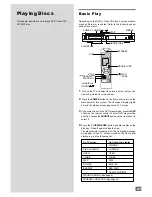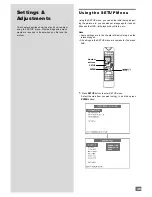35
Using the SETUP Menu
Using the SETUP menu, you can do the initial setup, adjust-
ing the picture, etc. you can also set a language for the sub-
titles and the OSD, limit playback by children, etc.
Note
•
Some settings are in the chapter of Basic Setup, see the
relevant pages.
•
All settings in the SETUP menu are useless for Tuner and
AUX.
1
Press
SETUP
button to enter SETUP menu.
Select the main item you want using / , and then press
ENTER
button.
NORMAL / PS
NORMAL / LB
WIDE
Settings &
Adjustments
This chapter describes how to set and how to adjust
using the SETUP menu. Most settings and adjust-
ments are required to be set when you first use the
system.
Number
buttons
SETUP
ENTER
/
/ /
S T A N D B Y
SUB
TITLE
DVD
T U N E R
AUX
L A N G U A G E
TITLE
R E T U R N
A N G L E
G O T O
M E N U
/PBC
Z O O M
S E T U P
A U D I O
1
D I S P L A Y
2
3
4
5
6
7
8
9
>10
0
N/P
S L E E P
M U T E
O P E N /
CLOSE
ENTER
N
A - B
R E P E A T
P R O G .
S E L E C T
L I S T E N I N G
TEST
T O N E
A D J / V O L
S T O P
P L A Y / P A U S E
S T E P
S L O W
+
STA
-
STA
+
S T / M O
TU
TUN
+
MEMO