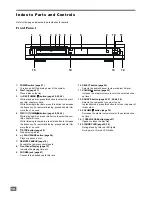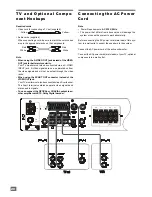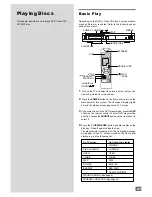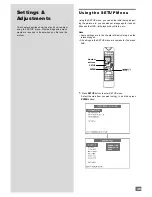21
Basic Setup
You must do some basic setting when first using this
system. This chapter describes how to set the OSD
(On-Screen Display) language, colour system, audio
output mode and video output mode; how to position
and setup speakers; how to preset the radio stations,
etc.
Selecting the Language for
OSD
You can select the language for OSD (On-Screen Display).
This setting allows you to select a preferred language for the
OSD menu, operating messages and DVD disc menu. The
default language is ENGLISH.
1
Press
SETUP
button to enter SETUP MENU. Use / to
select GENERAL SETUP, and then press
ENTER
button.
2
Highlight OSD LANG using / , then press button to go
to the right option list. Select ENGLISH or other languages
using / , then press
ENTER
to confirm your selection.
3
Press
SETUP
again to exit menu.
Note:
•
Some DVDs may not support the selected language. In this
case, the player will display disc menu same as the initial
language of disc.
ENGLISH
FRENCH
ITALIAN
GERMAN
SPANISH
S T A N D B Y
S U B
TITLE
DVD
T U N E R
AUX
L A N G U A G E
TITLE
R E T U R N
A N G L E
G O T O
M E N U
/PBC
A U D I O
1
D I S P L A Y
2
3
4
5
6
7
8
9
+ 1 0
0
N T S C /
P A L
NTSC/PAL
V O L U M E
S E T U P
SETUP
ENTER
ENTER
S T E P
A - B
R E P E A T
S L O W
P R O G .
S E L E C T
S T / M O
M E M O
/ / /
Z O O M
S L E E P
M U T E
O P E N /
CLOSE
L I S T E N I N G
TEST
T O N E
S E A R C H
T U N I N G
S K I P
S T A T I O N
REMOTE CONTROLLER
RB - HTDK150
S T O P
P L A Y /
P A U S E