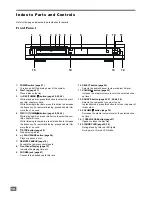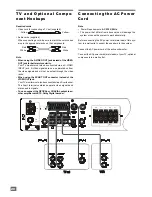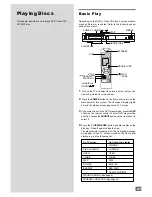17
Unpacking
Check that you have the following items:
•
Main unit (1)
•
Subwoofer (1)
•
Speakers (5)
•
Remote control (1)
•
Audio & Video cable (1)
•
Subwoofer cable (1)
•
Scart cable(1)
•
Speaker cords (5m x 3, 15m x 2)
•
AM loop antenna (1)
•
FM pigtail antenna (1)
•
Instruction Manual (1)
Inserting Batteries into
the Remote Control
You can control the system using the supplied remote con-
trol. Insert two batteries by matching the + and - on the batter-
ies. When using the remote control, point it at the remote
sensor on the front panel of this system.
3V [2X
“
AAA cell OR IEC R3 OR JIS R3P (JIS SUM-4)]
Note
•
Do not leave the remote control in an extermely hot or humid
place.
•
Do not use a new battery with an old one.
•
Do not drop any foreign object into the remote casing. Par-
ticularly when replacing the batteries.
•
Do not expose the remote sensor to direct sunlight or light-
ing apparatus. Doing so may cause a malfunction.
•
If you are not using the remote control for an extended pe-
riod of time, remove the batteries to avoid possible dam-
age from battery leakage and corrosion.
•
The remote control may not be effective in strong day-
light.
•
During radio listening (AM), if you operate the remote con-
trol extremely close to the system, some noise may be pro-
duced.
STANDBY
SUB
TITLE
DVD TUNER AUX
LANGUAGE TITLE RETURN
ANGLE
GOTO
MENU
/PBC
AUDIO
1
DISPLAY
2 3
4 5 6
7 8 9
+10 0
NTSC/
PAL
VOLUME
SETUP
ENTER
STEP
A-B
REPEAT
SLOW
PROG. SELECT
ST/MO
MEMO
ZOOM
SLEEP MUTE
OPEN/
CLOSE
LISTENING
TEST
TONE
SEARCH
TUNING
SKIP
STATION
REMOTE CONTROLLER
RB - HTDK150
STOP
PLAY/
PAUSE
ST
ANDB
Y
SUB
TI TL
E
DVD
TUNER
AUX
LA
NG
UAGET
ITL E RE
T URN
ANGLE
GOTO
MENU
/PBC
AUDIO
1
DIS
PLAY
2
3
4
5
6
7 8
9
+1
0 0
N
T SC/
P
AL
V
OLUME
SET
UP
ENTER
S
TEP
A-B
REPE
AT
SLOW
PRO
G. S
ELEC
T
S
T/MO
ME
M
O
ZOOM
SLEEP
MUTE
OPE
N/
C
L O
SE
LISTENING
TES
T
TO
NE
SEAR
C
H
TU
NING
SKIP
S
T ATION
RE
MOTE C
ONT
RO
L LER
RB -
HTDK150
STOP
PLAY/
PA
USE
STAN
DBY
SUB
TI TL
E
DVD
TUNE
R AUX
LANGUAG
ET IT
LE RETU
RN
ANG
L E
GO
TO
M
ENU
/PBC AUDIO
1
DISP
LAY
2
3
4 5
6
7
8
9
+10
0
NTSC/
PAL
V
OLUME
SETUP
EN
T ER
ST
EP
A-B
REPE
AT
S
L O
W
PROG.
SELECT
ST/M
O
M
EMO
Z
OO
M
SLEEP
MUTE
OPE
N/
CLOSE
LISTENING
T EST
T O
NE
SEARC
H
TUNING
SKIP
STATIO
N
R
EMOTE C
O
NT
ROL
LER
R
B - HTDK
150
STOP
P
LAY/
PAUSE
STANDBY
OPEN/CLOSE
STOP
PLAY/PAUSE
DVD/VCD/CD SURROUND RECEIVER HTD-K150
PHONES
SELECT
POWER
VOLUME
VOLUME
OFF
ON
TUNING
NEXT
PREV
6m
30
o
30
o
Installations
This section describes how to hookup the system to
the speakers, a TV monitor with audio / video input
jacks and other video component. You cannot connect
this system to a TV monitor which does not have a
video input connector. Be sure to turn off the power of
each component before making the connections.