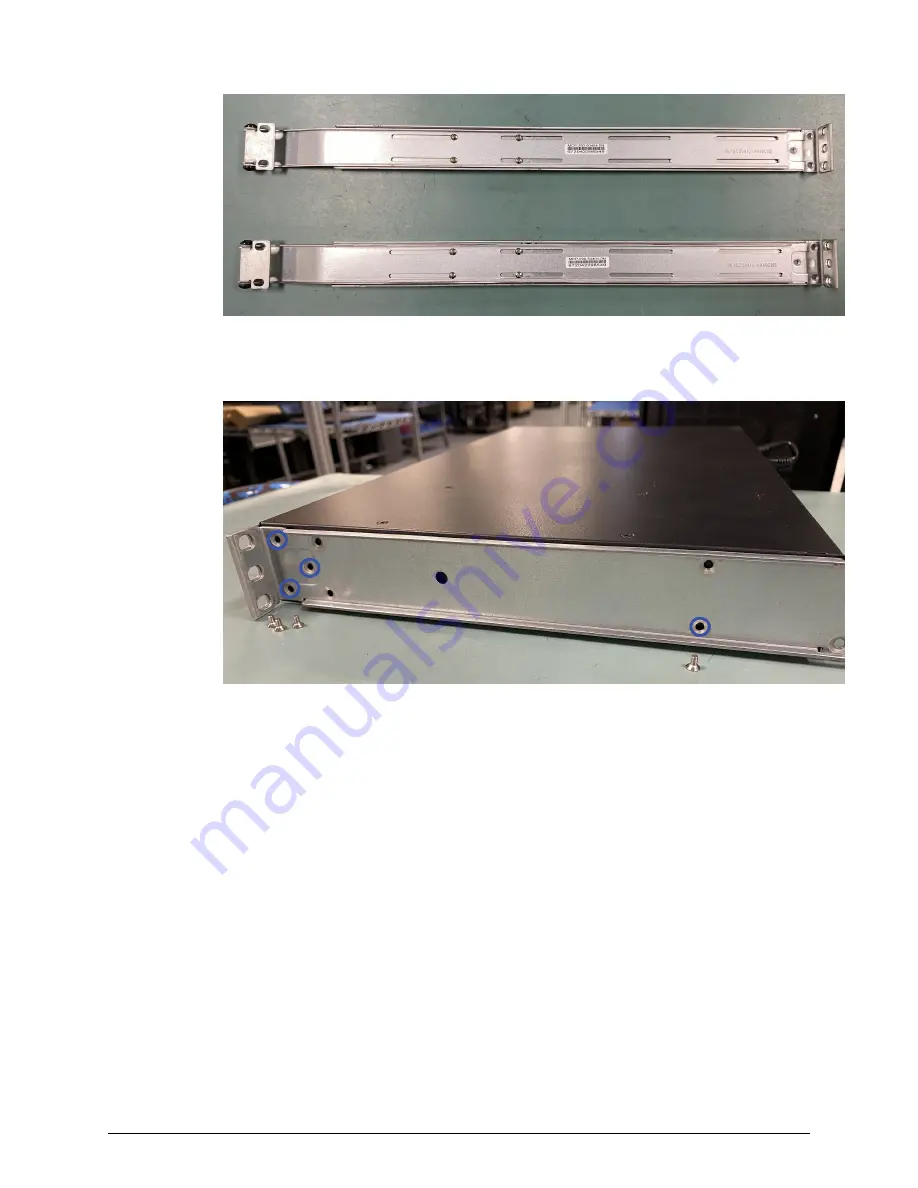
2. Find the Front marking on the rails, and orient the rails for attaching to the SVP3
chassis.
3. Screw the internal racks onto the SVP3 chassis using the four screws.
Repeat step 2 and step 3 for both sides of the SVP3.
Installing the outer rails to the rack
The outer rail extension of the SVP3 attaches directly to the rack so the inner rail
extension can be slid into place to secure the SVP3 to the rack.
Before you begin
Confirm that the inner rail extension is installed.
Procedure
1. Using the directions on the rail, orient the outer rail extension so the front of the rail
faces the front of the rack.
2. Adjust the short rail and long rail to the proper distance so that they fit snugly into
the rack.
Installing the outer rails to the rack
Chapter 3: Installing the SVP3
Service Processor 3 (SVP3) Technical Reference
17






























