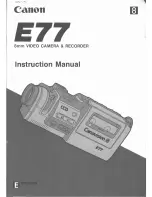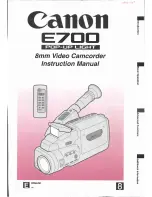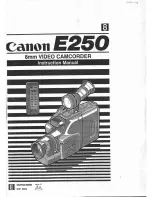3 - 7
Error Code
0400
1100
3122
3126
3133
7601
7890
10AE
10AF
2881
7791
E000
EC87
F100
F526
F571
F572
F600
F700
F924
FB24
FB34
FB44
(2) List of major error codes
The following table shows the error codes that are likely to appear frequently and troubleshooting when one of them appears:
If no improvement is made after the troubleshooting shown in the following table (in the order listed if there are multiple
remedies) is executed, it is possible that a fault in drive mechanism unit has occurred: Replace the drive mechanism unit.
If an error code other than those shown in the table below appears, check with the factory for troubleshooting.
Details of error
Recognition of disc failed
Reading of data from disc failed
Recording on DVD-RAM disc failed
Writing information data file to disc failed
Timeout error has occurred (it takes much
more time than necessary to process start or
end of recording).
Recording on DVD-R disc failed
Physical damage to disc
Recognition of disc failed
Formatting DVD-RAM disc failed
Writing data to disc failed
Abnormal stop in reading or writing of data
from/to disc
Buffer has overflowed during recording
When starting recording, reading of informa-
tion data file on disc failed
When recording photo, writing data to disc
failed
When recording video, writing data to disc
failed
Backup error
Drive timeout error has occurred (no re-
sponse from disc drive even when 3 minutes
has elapsed)
Recording failed
Initialization at start of recording failed
While recording mode was being transferred
to recording pause, writing data to disc failed
During processing of buffer overflow error,
writing data to disc failed
Troubleshooting
1. Turn the DVD video camera/recorder on again (take care not
to subject the DVD video camera/recorder to impact or
vibrations when power is supplied again).
2. Turn the DVD video camera/recorder off, remove the disc,
and then check whether it is physically damaged (damage or
dirt). If there is no abnormality, reinsert the disc, and then turn
power on again. If the disc is abnormal, clean or replace it.
3. Replace the disc.
Replace the disc (it is very likely that the disc is physically
damaged and cannot be used.)
1. Remove the disc, and then check whether it is physically
damaged (damage or dirt).
2. Check whether condensation has occurred.
3. Reinsert the disc, and then turn the DVD video camera/
recorder on again (take care not to subject the DVD video
camera/recorder to impact or vibrations when power is
supplied again).
Note: If the ambient temperature is 0°C or less, the frequency of
errors will be high.
1. Format it again.
2. Replace the disc.
1. Turn the DVD video camera/recorder on again (take care not
to subject the DVD video camera/recorder to impact or
vibrations when power is supplied again).
2. Turn the DVD video camera/recorder off, remove the disc, and
then check whether it is physically damaged (damage or dirt).
If there is no abnormality, reinsert the disc, and then turn
power on again. If the disc is abnormal, clean or replace it.
Notes: 1) If error occurs with DVD-R disc loaded, it is very likely
that the disc is unusable: If there is no improvement
after troubleshooting, replace the disc.
2)
If error occurs with DVD-RAM disc loaded and there
is no improvement after troubleshooting, reformat the
disc. Note that formatting will erase all data on disc.