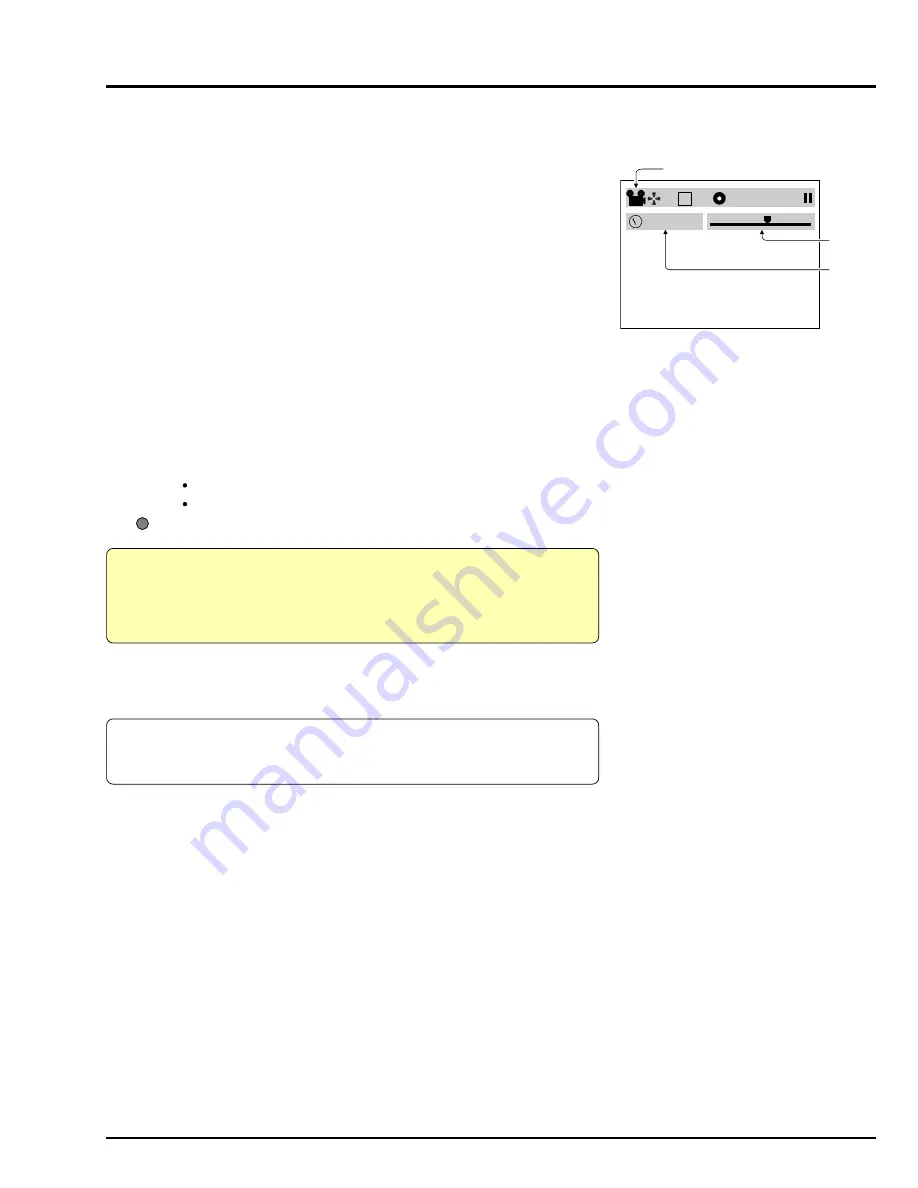
3 - 5
3
Displaying Various Types of Information
3.1
Playback file detailed information display
Purpose:
To display the bit rate and elapsed position of the movie or still file being
played back.
Pertinent case:
Used as a reference to locate noise that occurs in the middle of a long
recorded movie.
Before starting:
Use the joystick to move the cursor, select a menu item, and designate it
while the playback menu is activated. (Tilt up, down, to left or right to select
an item, and press the center of joystick to designate the item.)
Operation procedure:
1) Turn the DVD video camera/recorder on.
2) Insert the object DVD-RAM disc and play it back.
3) Press the DISPLAY button to switch off the ordinary playback
information.
4) Press the MENU button to display the playback menu.
5) Choose "Specify" on the playback menu screen (Go To), enter it, and
press the following 2 buttons simultaneously. (Releasing the buttons will
display the detailed information of playback file.)
SELECT
MENU
To restore normal status, press the DISPLAY button.
Caution:
Be sure to press the DISPLAY button after the operation is finished.
Since the playback file detailed information display function is backed
up, neglecting to press DISPLAY will always display the detailed
information.
3.2 Error code display
Note: The error codes in the text and illustration of this section are here noted
randomly for explanation of operational procedure, etc.; they have
nothing to do with actual error codes.
Displaying error code
Pertinent case:
When you need to investigate the error code when "ERROR" appears on the
LCD monitor screen, and also need to ask the factory about the servicing
method.
Operation procedure:
1) Turn the DVD video camera/recorder on.
2) Make sure that camera image appears.
Example of playback file detailed
information
Fig. 3-1
. . . . Mbps
025
RAM 0:11:22
Normal playback information display
Bit rate
Elapsed
position
(1)






























