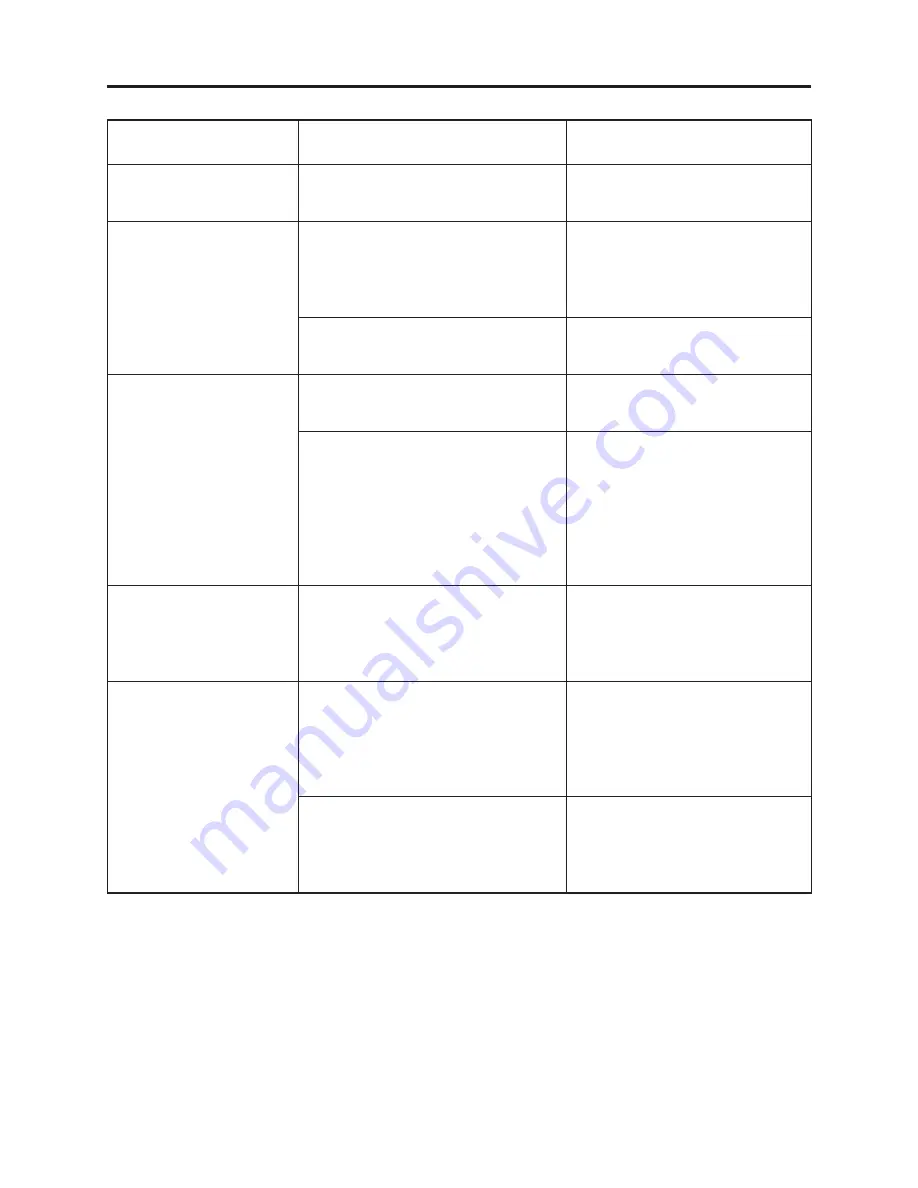
4 - 4
Troubleshooting > Messages and Troubleshooting
Message
Cause/condition for
message to appear
Troubleshooting
Card is not formatted.
Format the card now?
YES
NO
Appears when an unformatted card or a
card formatted on PC was loaded.
Choose “YES” and designate it when
formatting card (deleting all recorded
data).
CHECK DISC
Appears when disc that cannot be
used onthat cannot be used on the DZ-
GX3300E/GX3200E/GX3100E/BX37E/
BX35E/MV4000E, or logically damaged
disc (warped or distorted), was loaded.
Check the type of disc, and for
scratch or distortion on disc: If the
disc is scratched or distorted, replace
it.
If the type of disc is acceptable, and
there is no scratch or distortion, the disc
may be defective.
Replace the disc.
Control Information Error.
Also appears when reading or writing
from/to recorded fi le cannot be performed
because the disc is dirty.
Refer to “4-3-5 Cleaning disc and
optical pickup” and clean the disc.
Or replace the disc.
Appears when mismatch between
recorded scene and scene information
occurs. Such a mismatch occurs when
editing is performed near the limit of
disc storage capacity, or when the control
information fi le is operated using a
device other than the DZ-GX3300E/
GX3200E/GX3100E/BX37/35E/MV4000E.
Update the control information.
(Start Disc Navigation, press the
MENU button, and then execute
“Update Control Info.” in the “Disc”
menu.
COPY PROTECTED
Appears if an attempt is made to record
copy-guarded image. The specifi cations
state that copy-guarded image cannot
be recorded on the DVD video camera/
recorder.
Stop trying to record.
Data error in a part of image
fi le.
Repair data now?
YES
NO
Appears when reading/writing of
recorded fi les cannot be performed
because the disc is dirty. If the message
appears immediately after recognition of
a loaded, recorded disc was fi nished, fi rst
check for dirt on disc
Refer to “4-3-5 Cleaning disc and
optical pickup” and clean the disc.
Or replace the disc.
Appears if writing to fi le cannot be
completed normally because power
was turned off by mistake during movie
recording or editing, and an abnormality
in part of the fi le is recognized.
Choose “YES” and designate partial
repair (automatic repair) of movie
fi le. Choosing “NO” will display a
message for verifying initialization.
[Refer to *3 page 4-5]
















































