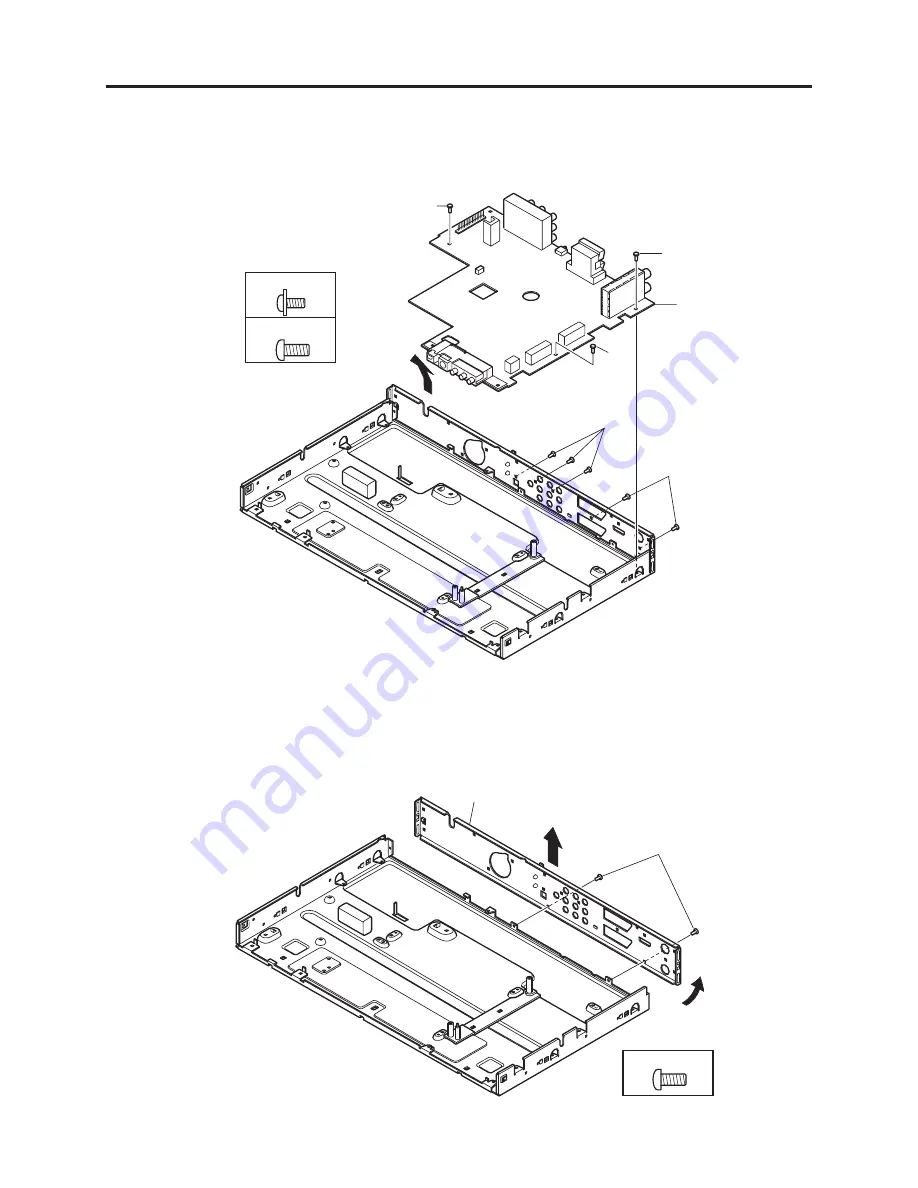
4 - 10
(10) I/O P.C.B
1) Remove the fi ve screws [K].
2) Remove the three screws [C].
3) Remove the I/O P.C.B in the direction of the arrow.
(a) I/O P.C.B
Disassembly and Reassembly > Disassembly
Fig. 4-2-10 I/O P.C.B
2) [C]
2) [C]
2)[C]
(a)
1) [K]
1) [K]
4)
[C] M3X6 (Gold)
[K] M3X8 (Black)
(11) Rear Panel
1) Remove the two screws [K].
2) Move the bottom section of rear panel in the direction of the arrow.
3) Remove the rear panel in the direction of the arrow.
(a) Rear Panel
[K] M3X8 (Black)
1) [K]
2)
3)
(a)
Fig. 4-2-11 Rear Panel
















































