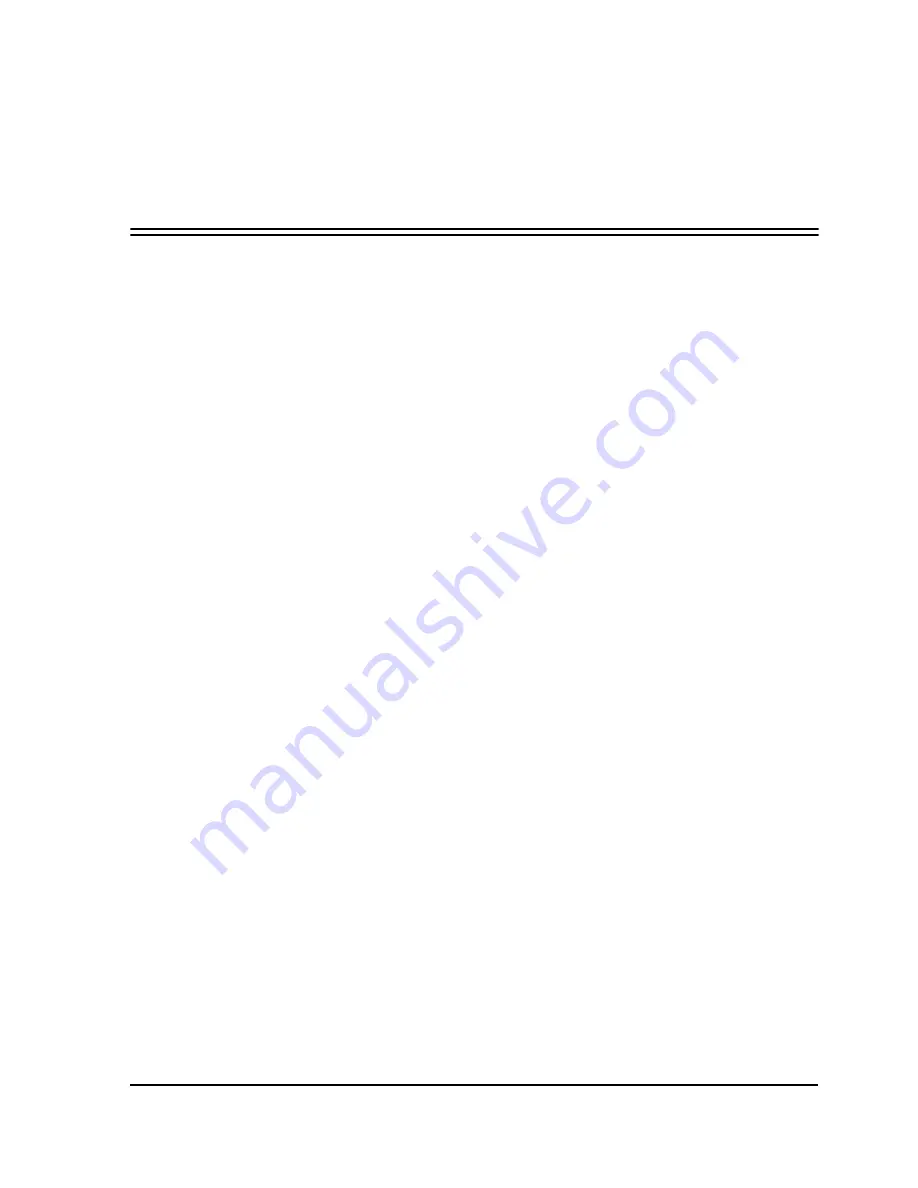
Loading the EP Cartridge
2-1
Chapter 2
Loading the EP Cartridge
Handling the EP Cartridge
Take the following precautions when handling the EP Cartridge:
■
Do not expose the cartridge to direct sunlight or other strong light
sources. Complete the installation within 5 minutes.
■
Do not turn the EP Cartridge over and do not stand it on its end.
■
Toner is not harmful to the human body, but if toner has come into
contact with your hands or clothes, you should wash it immediately
with cold water.
■
After removing the sealing tape, do not shake the EP Cartridge.
■
The drum shutter protects the photosensitive drum from external
light. Do not open the drum shutter by hand.
■
Never touch the surface of the photosensitive drum.
Storing the EP Cartridge
Follow these instructions for storing the EP Cartridge:
■
Do not remove the EP Cartridge from its packing until ready to use. If
it is removed, immediately put it back into the packing.
■
Avoid direct sunlight.
■
Store the EP Cartridge in an area with the following environmental
conditions:
❒
Temperature 32°F to 95°F (0 - 35°C)
❒
Humidity: 15% - 85% RH
■
Do not turn the EP Cartridge over and do not stand it on its end.
■
Keep the EP Cartridge away from any magnetic objects, including
your computer screen and floppy disk drive.
■
Keep the EP Cartridge out of the reach of children.
Summary of Contents for DDS 32
Page 6: ...Table of Contents iv ...
Page 10: ...1 4 Printer Setup ...
Page 16: ...2 6 Loading the EP Cartridge ...
Page 20: ...3 4 Loading Paper ...
Page 28: ...4 8 Connecting the Computer Cables ...
Page 32: ...5 4 Powering Up the Printer ...












































