Reviews:
No comments
Related manuals for CC9XM2

9700
Brand: 3M Pages: 14

MERCURY 5000HD
Brand: Digital Projection Pages: 12

93-2234
Brand: Tripp Lite Pages: 2

Wireline Advantage
Brand: Da-Lite Pages: 8

558100302
Brand: MKC Pages: 40

BDXPA0052
Brand: Black & Decker Pages: 10

CP-WU8451
Brand: Hitachi Pages: 71

CP-WU5506M
Brand: Hitachi Pages: 138

CP-WU13K
Brand: Hitachi Pages: 74

CP-TW2503
Brand: Hitachi Pages: 148

CP-TW2505
Brand: Hitachi Pages: 159

CP-SX8350
Brand: Hitachi Pages: 313

PowerCenter HDP IR 2550
Brand: Monster Power Pages: 68

CP-WU8450
Brand: Hitachi Pages: 2

R8172112K
Brand: Barco Pages: 20
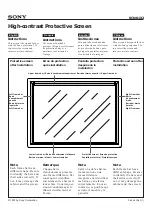
SCN-61X2
Brand: Sony Pages: 4

VPS-415RF
Brand: Sony Pages: 21

ImagePro 8948
Brand: Dukane Pages: 2































