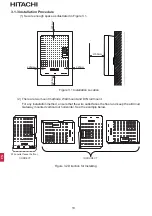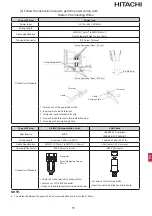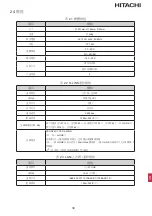24
EN
5.7 Account Management
The user account and password which are used to login airCloud Gateway from PC can be
maintained from here:
(1) Select “Account Management” from the left menu list.
Figure 5.9 Account Management
(2) Input the new Username and Password, click “Change” to save them.
5.8 Software Update
This is not a must step. When software upgrades are needed, please follow procedures below:
(1) Select “Software Updates” from “Setting” menu.
Figure 5.10 Software Update
(2) Select the software package file(name: W-XXXX.YYYY.zip, please confirm the package file
is provided from official channel*) from your PC, clicking the “Upload” button.
* Please contact your local contractor if you have any problems. For software package
access, please contact via the service mailbox.
E-mail: [email protected]
(3) Click “OK” in the displayed confirmation screen. This will make the airCloud Gateway restart
immediately and execute the upgrade operation.
Figure 5.11 Execute Update
Summary of Contents for airCloud HC-IOTGW
Page 34: ... airCloud Gateway 空調機管理系統 安裝 維護手冊 型號 HC IOTGW ...
Page 62: ...CN MEMO ...