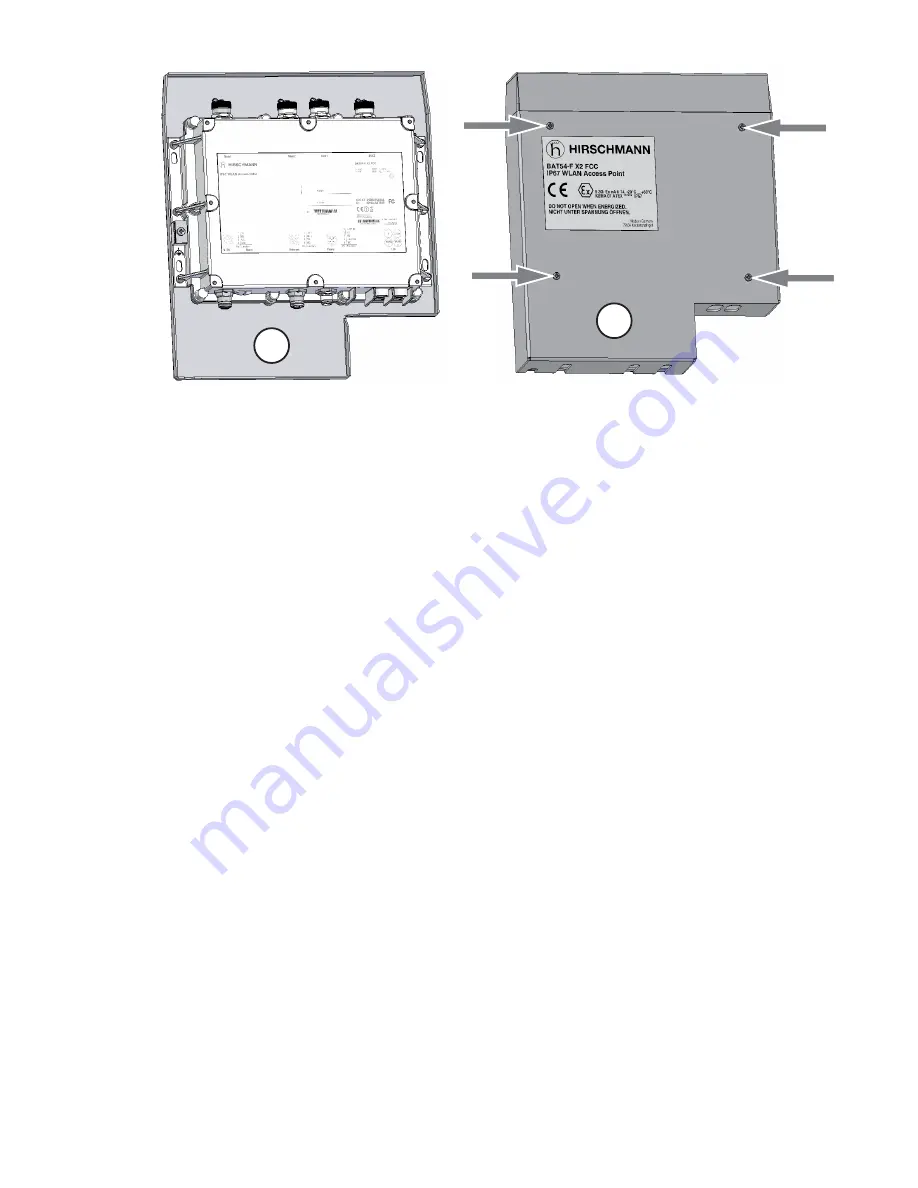
BAT-F, BAT-Rail, BAT54, BAT300
Release 02 07/10
47
Figure 18: Mounting the housing cover for BAT-F X2 device models with Ex
certification in accordance with ATEX 95 (ATEX 100a)
2.14
Startup procedure
2.14.1 BAT-F
Connecting the voltage supply via the 5-pin M12 connector or via the LAN
cable (Power over Ethernet) starts the operation of the device.
2.14.2 BAT-Rail
Connecting the voltage supply via the terminal block
Pull the terminal block off the device and connect the voltage supply
lines.
Mount the terminal block for the supply voltage on the front of the
device.
Connecting the voltage supply via the terminal block starts the operation
of the device.
Connecting the voltage supply via PoE
Alternatively, you can supply the device with the PoE supply voltage
via the LAN cable as described above
(see page 43 „Power over
Ethernet (PoE) - power supply via the LAN cable“)
.
Connecting the voltage supply via PoE starts the operation of the device.
2.
1.
















































