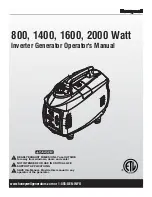16
Connecting the Power Cord
2.2 Connecting the Power Cord
WARNING
•
Before turning the device on, make sure the supply voltage matches that indicated
on its power connector. Connection to an improper supply voltage may damage the
device and present an electrical hazard.
•
To prevent an electric shock and to maintain the safety specifications of this device,
connect the power cord provided only to an outlet.
•
Before using the device, make sure that the insulation on the power cord is
undamaged and that no bare conductors are improperly exposed. Using the device in
such conditions could cause an electric shock, so replace the power cord with those
specified by our company.
CAUTION
To avoid damaging the power cord, grasp the plug, not the cord, when unplugging it from the
outlet or device.
Turn off the power before disconnecting the power cord.
Connection Method
Power inlet
2
1
1
Confirm that the device is turned off.
2
Confirm that the supply voltage
matches the device, and connect the
power cord to the power inlet on the
device.
3
Plug the power cord into the outlet.
This completes the process of
connecting the power cord.
Summary of Contents for SM7860 Series
Page 2: ......
Page 4: ...Contents ii...
Page 12: ...8 Operating Precautions...
Page 26: ...22 Output Setting for the Device Interlocked...
Page 61: ......
Page 62: ......
Page 63: ......
Page 64: ......