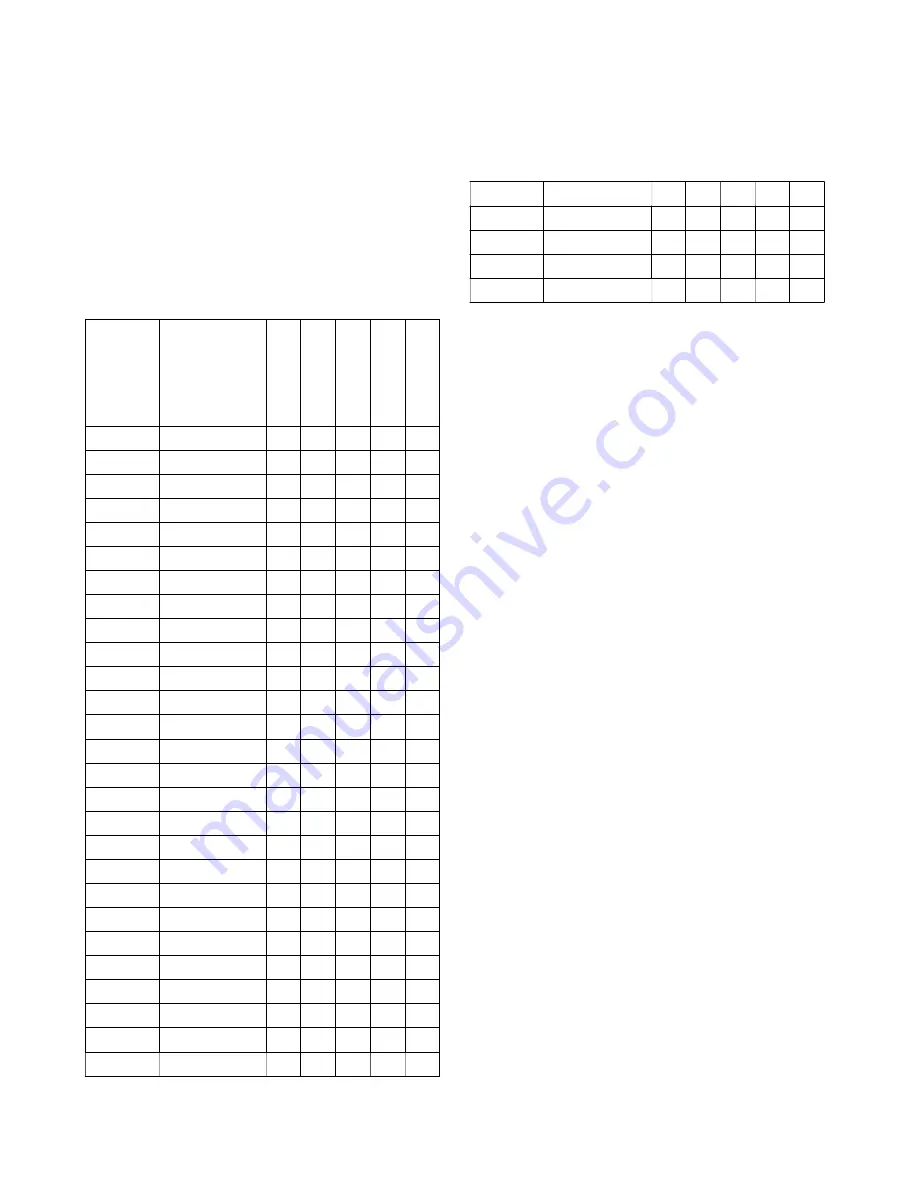
Installation Instructions for:
105295-HEI Kit
Gen1 to Gen5
Control System
Machine Configurations
Configuration Code Chart for...................................
GS-1530, GS-1532, GS-1930, and GS-932 Models
before serial numbers GS3005-75000
A mark in the five right columns indicates that the
configuration code, at left, includes this option.
Diagnostic
Display
Code
DIP Switch
Code
M
o
ti
o
n
B
e
a
c
o
n
M
o
ti
o
n
A
la
rm
L
if
t
D
ri
v
e
C
u
to
u
t
O
v
e
rl
o
a
d
C
u
to
u
t
D
e
s
c
e
n
t
D
e
la
y
00
00000000
01
00000100
X
02
00001000
X
03
00010000
X
04
00100000
X
05
01000000
X
06
00001100
X
X
07
00010100
X
X
08
00100100
X
X
09
01000100
X
X
10
00011100
X
X
X
11
00101100
X
X
X
12
01001100
X
X
X
13
00110100
X
X
X
14
01010100
X
X
X
15
01100100
X
X
X
16
00111100
X
X
X
X
17
01011100
X
X
X
X
18
01101100
X
X
X
X
19
01110100
X
X
X
X
20
01111100
X
X
X
X
X
21
00011000
X
X
22
00101000
X
X
23
01001000
X
X
24
00111000
X
X
X
25
01011000
X
X
X
26
01101000
X
X
X
27
01111000
X
X
X
X
28
00110000
X
X
29
01010000
X
X
30
01110000
X
X
X
31
01100000
X
X
Options Defined
GS-1530, GS-1532, GS-1930, and GS-1932 Models
before serial numbers GS3005-75000
Motion Beacon: The motion beacon option flashes
only when operating a function.
Motion Alarm: The motion alarm will sound when
operating any function.
Lift/Drive Cut Out: This cuts out lift and drive
functions when the machine exceeds the rating on the
serial plates. Configured on all machines.
Platform Overload: This cuts out all functions when
the pressure sensor is overloaded. The additional
weight must be removed from the platform before any
function can be resumed. Required for CE models.
Descent Delay: This option halts descent at
approximately 7 feet ( 2.1 m). All controls must be
released for 4 to 6 seconds before descent is
re-enabled. Required for CE models.
Battery Drain Alarm: When the machine is turned on
and no function is activated for 10 minutes, the alarm
will sound once every 3 seconds. To activate this
option, refer to: "How to Activate the Battery Drain
Alarm Option".
P/N 105294-HEI Rev.0
HEI
8/ 16


































