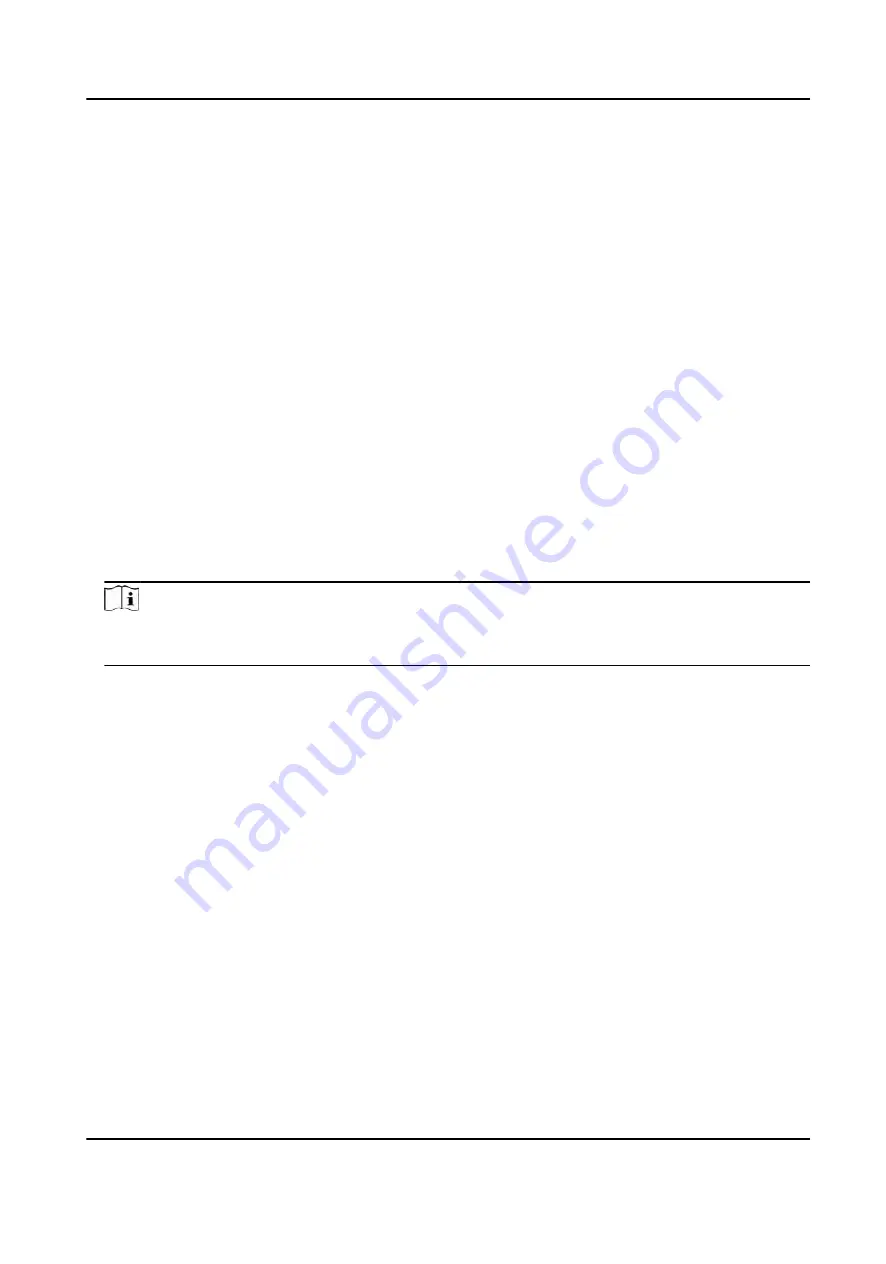
Enable FeliCa Card
The device can read the data from FeliCa card when enabling the FeliCa card function.
Set Card Authentication Parameters
Set the card reading content when authenticate via card on the device.
Go to Configuration → General → Card Authentication Settings .
Select a card authentication mode and enable reversed card No. at your actual needs. Click Save.
7.8.19 Access Control Settings
Access Control Device Parameters
Set door contact settings and RS-485 protocol.
Steps
1. Click Configuration → Access Control → Access Control Device Parameters to enter the page.
2. Set door contact.
Note
You can set the door contact as Remain Open or Remain Closed according to your actual needs.
By default, it is Remain Closed.
3. Set RS-485 protocol.
4. Click Save.
Set Door Parameters
Click Configuration → Access Control → Door Parameters .
DS-K3B961TX Series Swing Barrier User Manual
62
Summary of Contents for DS-K3B961TX Series
Page 1: ...DS K3B961TX Series Swing Barrier User Manual ...
Page 18: ... The dimension is as follows DS K3B961TX Series Swing Barrier User Manual 5 ...
Page 30: ...Figure 4 6 Sub Access Control Board Terminal DS K3B961TX Series Swing Barrier User Manual 17 ...
Page 40: ...Figure 4 17 Remaining Closed DS K3B961TX Series Swing Barrier User Manual 27 ...
Page 126: ...UD27483B ...






























