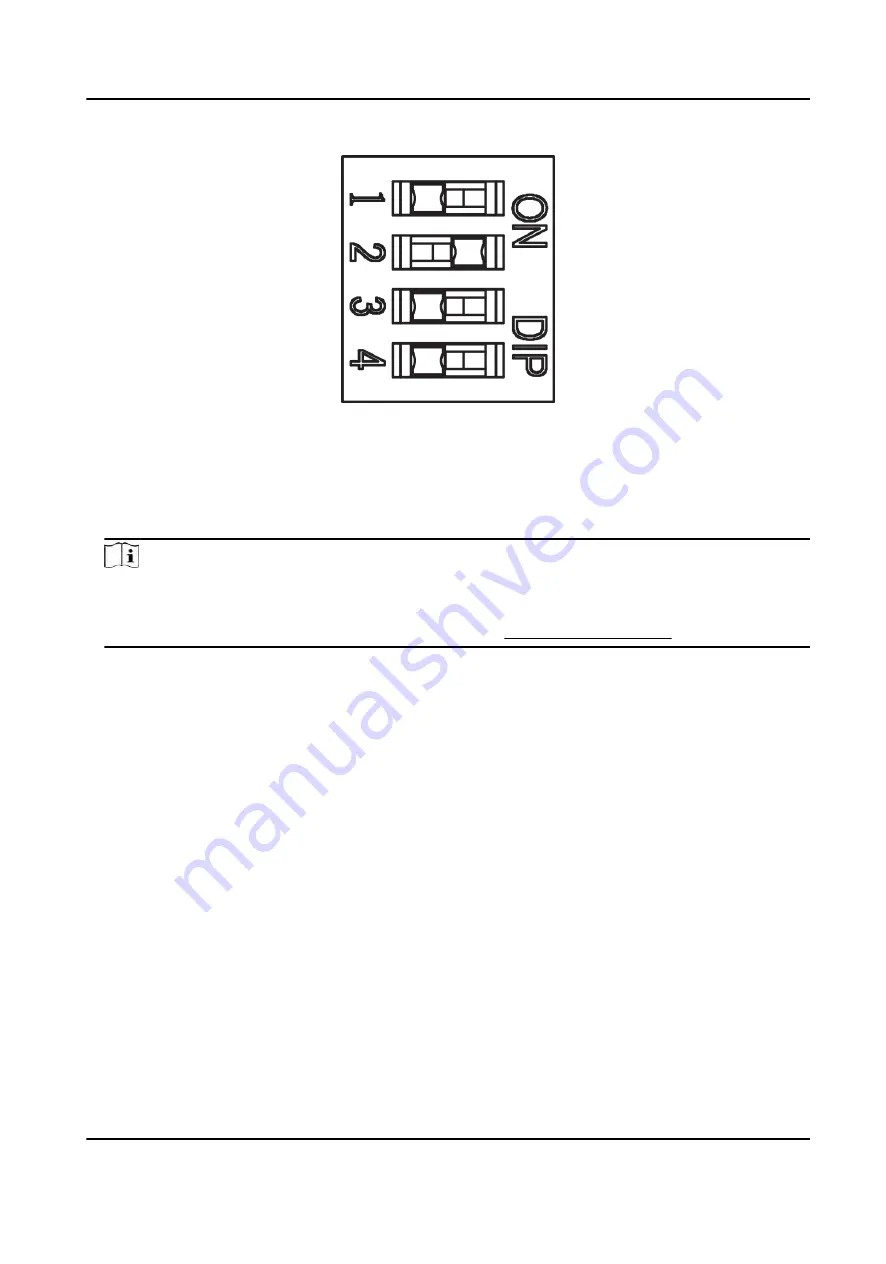
Figure 5-3 Enable Keyfob Paring Mode
3. Power on the turnstile and it will enter the keyfob pairing mode.
4. Hold the Close button for more than 10 seconds.
The keyfob's indicator of the will flash twice if the pairing is completed.
5. Set the No.2 switch to the OFF side, and reboot the turnstile to take effect.
Note
●
Only one turnstile can pair the keyfob. If multiple turnstiles are in the pairing mode, the
keyfob will select only one of them to pair.
●
For details about DIP switch value and meaning, see DIP Switch Description .
6. Optional: Go to System → User → Keyfob User on the remote control page of the client
software to delete the keyfob.
5.3 Initialize Device
Steps
1. Hold the initialization button.
DS-K3B961TX Series Swing Barrier User Manual
30
Summary of Contents for DS-K3B961TX Series
Page 1: ...DS K3B961TX Series Swing Barrier User Manual ...
Page 18: ... The dimension is as follows DS K3B961TX Series Swing Barrier User Manual 5 ...
Page 30: ...Figure 4 6 Sub Access Control Board Terminal DS K3B961TX Series Swing Barrier User Manual 17 ...
Page 40: ...Figure 4 17 Remaining Closed DS K3B961TX Series Swing Barrier User Manual 27 ...
Page 126: ...UD27483B ...






























