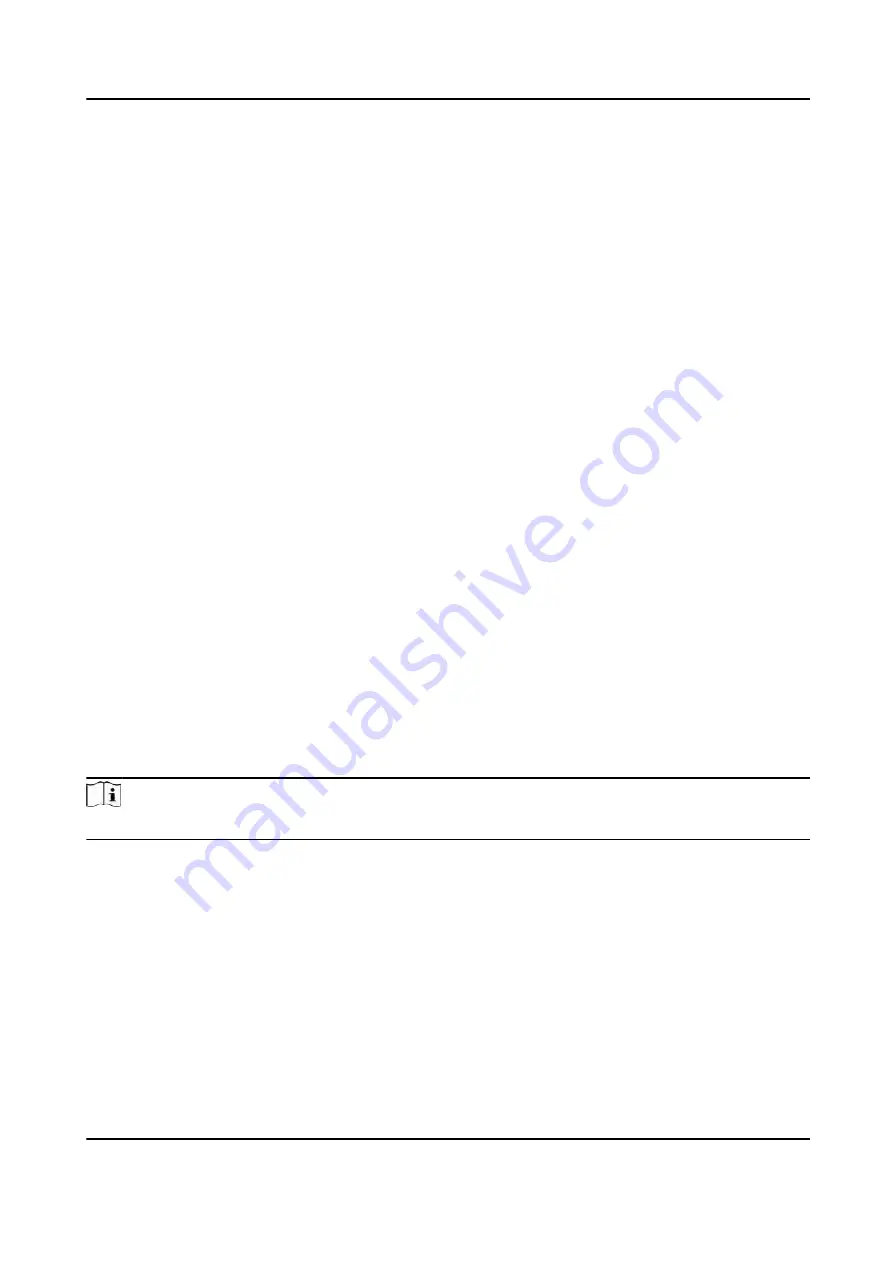
Select network card from the drop-down list.
NIC Type
Select a NIC type from the drop-down list. By default, it is Auto.
DNS Server
Set the preferred DNS server and the Alternate DNS server according to your actual need.
Set Port Parameters
Set the HTTP, RTSP and HTTPS port parmaeters.
Click Configuration → Network → Basic Settings → Port .
HTTP
It refers to the port through which the browser accesses the device. For example, when the
HTTP Port is modified to 81, you need to enter http://192.0.0.65:81 in the browser for login.
RTSP
It refers to the port of real-time streaming protocol.
HTTPS
Set the HTTPS for accessing the browser. Certificate is required when accessing.
Configure HTTP Listening
The device can send alarm information to the event alarm IP address or domain name via HTTP
protocol/HTTPS protocol.
Before You Start
The event alarm IP address or domain name should support the HTTP protocol/HTTPS protocol to
receive the alarm information.
Note
The function should be supported by the device.
Steps
1. Click Configuration → Network → Advanced → HTTP Listening .
2. Edit the event alarm IP address or domain name, URL, port, and protocol.
3. Optional: Click Default to reset the event alarm IP address or domain name.
4. Click Save.
7.8.14 Set Video and Audio Parameters
Set the image quality, resolution, and the device volume.
DS-K3B961TX Series Swing Barrier User Manual
52
Summary of Contents for DS-K3B961TX Series
Page 1: ...DS K3B961TX Series Swing Barrier User Manual ...
Page 18: ... The dimension is as follows DS K3B961TX Series Swing Barrier User Manual 5 ...
Page 30: ...Figure 4 6 Sub Access Control Board Terminal DS K3B961TX Series Swing Barrier User Manual 17 ...
Page 40: ...Figure 4 17 Remaining Closed DS K3B961TX Series Swing Barrier User Manual 27 ...
Page 126: ...UD27483B ...






























