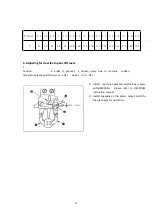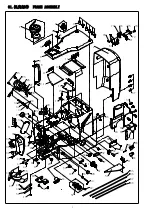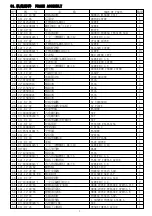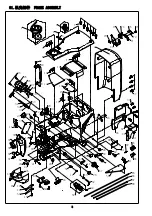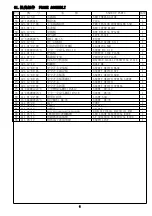79
1.
Name
user’s
pattern
as
“DH”
,
and
use
”.bin”as
its
filename
extension
,
and
save
it
to
the
folder
named
“DH”
in
the
USB
flash
disk
,
connect
the
USB
flash
dish
with
the
sewing
pattern
updating
device
;
turn
on
the
power
,
the
pattern
that
users
needed
will
automatically
update
into
the
controller
memory
and
the
patterns
No.
from
101
to
200
,
meanwhile,
all
user’s
patterns
from101
to200
will
back
‐
up
intothe
file
named
“DHBAK.bin”in
the
folder
named
DH
(
if
pattern
No.101
to
200
don’t
have
sewing
data,
the
back
‐
up
file
will
be
empty
)
。
While
updating
,
the
red
indicator
in
front
of
the
controller
will
constantly
flash
,
please
do
not
take
off
and
put
on
the
updating
device,
the
buzzer
will
buzz
once
after
it
has
been
successfully
updated.
2.
Turn
off
the
power
。
Take
off
the
sewing
pattern
updating
device
,
and
plug
on
the
panel
again
。
turn
on
the
power
,
press
key
,
show
,
press
、
keys
,
select
No.201.
。
ii.
If
the
operation
panel
is
equipped
with
USB
interface(the
new
generation)
you
may
follow
the
instructions
for
updating
as
below:
:
1.
If
the
panel
is
equipped
with
the
USB
interface,
there
is
no
need
the
sewing
pattern
updating
device
and
no
need
turn
off
the
power
also.
2.
You
just
simply
name
the
user
pattern
as
“DH”,
and
the
filename
extension
as
“”bin”,
and
save
it
into
the
folder
named
“DH”
in
the
USB
flash
disk,
and
connect
it
with
the
operation
panel.
3.
After
the
operation
of
step3
in
the
instruction
5.1
,
the
panel
will
automatically
show
with
”USB
‐‐
”
,
and
update
the
sewing
pattern
,
it
will
be
successfully
updated
after
the
buzzing
from
the
panel
,
meanwhile,
the
patterns
which
updated
by
users
will
copy
to
the
file
named
DHBAK.bin
in
the
file
named
DH
in
Summary of Contents for HK2900
Page 1: ......
Page 7: ...6 缝纫机机头 布压脚 线架装置 操作盘 电源开关 控制箱 踏板开关 2 各部的名称 1 主机的名称 ...
Page 23: ...22 外部线缆插头上有对应的编号 请仔细查看后对应接插 示意图 5 6 图 5 图 6 10 电缆线的链接 ...
Page 24: ...23 11 马达护罩的安装 把马达护罩 用附属的螺丝安装到缝纫机主体上 12 电线的处理 放倒缝纫机时 请确认机头支杆安装在机台上 在放倒缝纫机的状态 连接电线 如图所 示用线束夹 捆紧 ...
Page 27: ...26 穿过机针的线应留出 4cm 左右 3 上线的穿线方法 4 梭壳的取下插入 1 打开旋梭外罩 2 拨起旋梭壳 的抓脚 取出梭壳 3 插入时 请把梭壳深深插入旋梭轴 并关 闭抓脚 ...
Page 76: ...75 机台台板 ...
Page 93: ...12 2 Operation ...
Page 169: ...88 Table diagram ...
Page 170: ......
Page 194: ...2 4 5 6 7 9 2 3 6 8 1 23 HK2903 专用附件 EXCLUSIVE ACCESSORIE PARTS FOR HK2903 ...