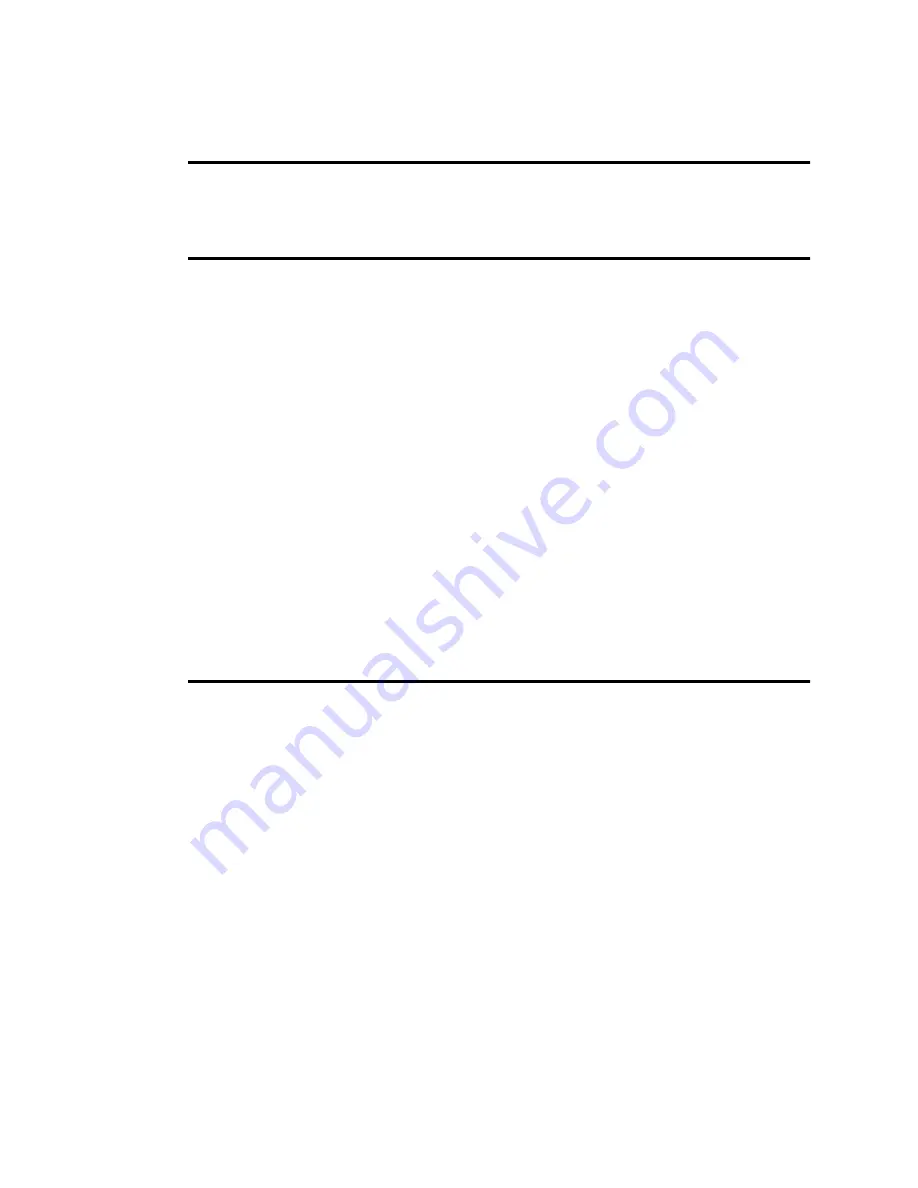
2-2
Cyberlight
User Manual
Choosing DMX 512 or LWR Protocol
Before connecting your Cyberlight to a controller, you need to understand the difference between
DMX 512 and Lightwave Research (LWR) control protocols.
What is DMX 512 Protocol?
DMX 512 is an industry-standard method of controlling lighting fixtures and other devices (such as
lasers and hazers). Developed by the United States Institute of Theatre Technology (USITT), DMX
512 is supported by leading entertainment industry equipment manufacturers, such as High End
Systems.
DMX 512 (D for digital, MX for multiplex and 512 is the number of channels per link) is a reliable,
efficient and well-understood control protocol. Its strength lies in its ability to control a large
number of different types of devices made by various vendors on the same link using any DMX-
compatible controller.
High End Systems recommends setting the Cyberlight for DMX 512 protocol (mode 2) for the
following reasons:
•
The Cyberlight dynamically responds to both DMX 512 and LWR protocols. The fixture will
switch to LWR protocol for software uploads, then switch back to DMX 512 control with no
user intervention. (LWR protocol is the only way to perform software uploads for the
Cyberlight using either a Link Card or the Cyberlight Upload Module.)
•
DMX mode 2 affords the most features and best resolution of all three DMX modes. (See
Appendix A for more detailed information.)
What is LWR Protocol?
LWR protocol is another way to control fixtures, and is the protocol used for Cyberlight software
uploads using either a Link Card or the Cyberlight Upload Module. However, LWR protocol can
be used to control only Cyberlight fixtures, Intellabeam
®
automated luminaires, Emulator
®
laser
simulators and Trackspot
®
automated luminaires with a controller that supports LWR protocol.
(Other vendors besides High End Systems have controllers that support LWR protocol. Consult the
documentation provided with your controller for information about protocol support.)
Setting a Cyberlight for LWR protocol would be a good idea if the following are true:
•
You have only Cyberlight fixtures on a link and are controlling them with the Cyberlight LCD
controller, the Status Cue system or another controller that supports the LWR protocol.
•
You have only Cyberlight fixtures, Trackspot fixtures and/or Intellabeam fixtures attached to a
link and are controlling them with the Status Cue system. You cannot have any other vendor’s
equipment on the same link.
Note
At the time of this writing, you cannot perform a Cyberlight software upload using another
vendor’s controller, even if the controller supports LWR control protocol.
Summary of Contents for Cyberlight
Page 123: ...C 8 Cyberlight User Manual...
















































