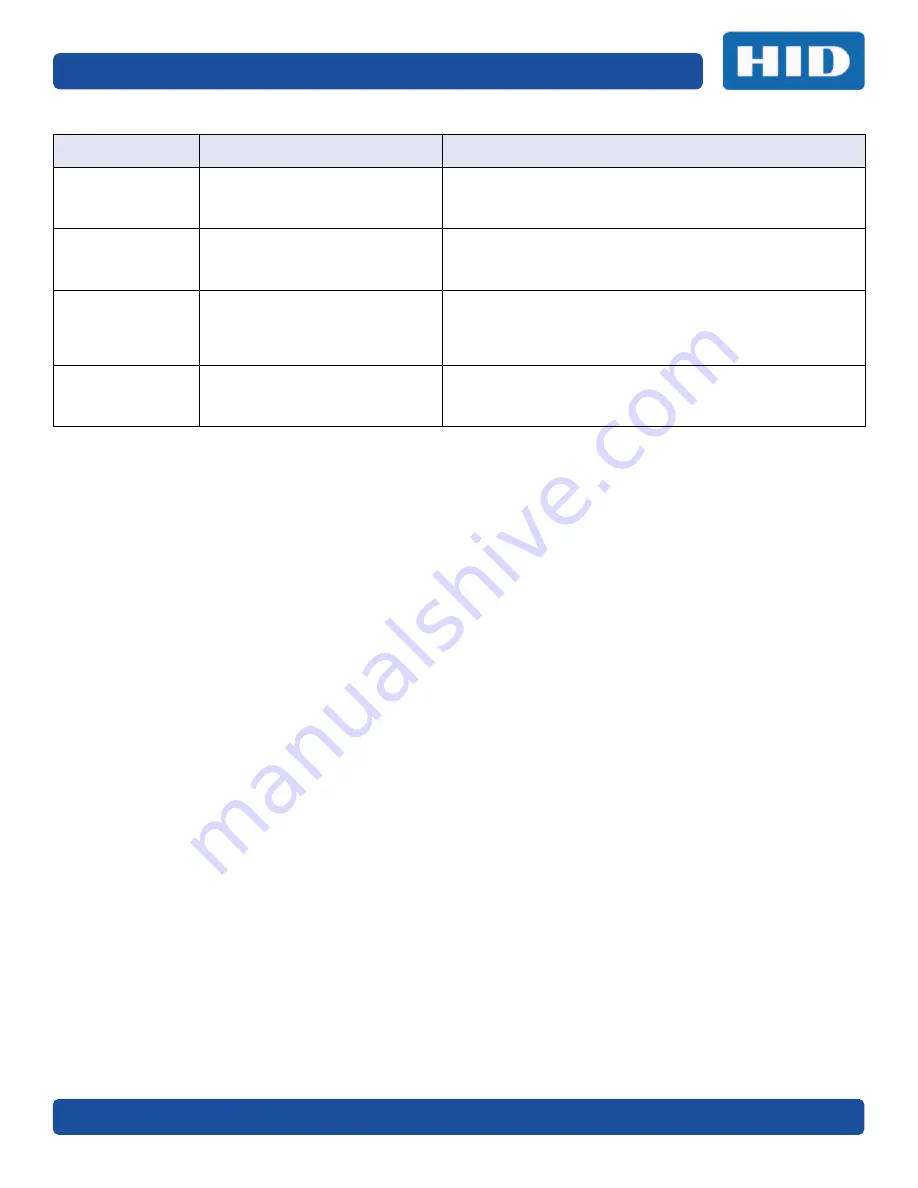
May 2017
PLT-02496, Version: 1.2
Page 5-11
Troubleshooting
#367
Laminator
Calibration Error
The Laminator is unable to
calibrate the LAM1 card position
sensor.
Clear any cards in the Laminator. Press the Resume button to
continue. If the error persists, contact Technical Support.
#368
Laminator
Calibration Error
The Laminator is unable to
calibrate the LAM2 card position
sensor.
Clear any cards in the Laminator. Press the Resume button to
continue. If the error persists, contact Technical Support.
#369
Laminator
Calibration Error
The Laminator is unable to
calibrate the output hopper
sensor.
Clear any cards in the Laminator and Laminator output
hopper. Close the Laminator output hopper door. Press the
Resume button to continue. If the error persists, contact
Technical Support.
#370
Laminator
Calibration Error
The Laminator is unable to
calibrate.
Clear any cards in the Laminator. Press the Resume button to
continue. If the error persists, contact Technical Support.
Error Message
Cause
Solution
Summary of Contents for FARGO DTC 5500LMX
Page 9: ...May 2017 PLT 02496 Version 1 2 Specifications Page 1 5 1 2 3 Safety Messages Taiwan...
Page 54: ...ToolBox Page 4 10 PLT 02496 Version 1 2 May 2017 This page intentionally left blank...
Page 68: ...Troubleshooting Page 5 14 PLT 02496 Version 1 2 May 2017 This page intentionally left blank...
Page 70: ...Firmware Upgrades Page 6 2 PLT 02496 Version 1 2 May 2017 This page intentionally left blank...
Page 72: ...Technical Support Page 7 2 PLT 02496 Version 1 2 May 2017 This page intentionally left blank...
Page 74: ...hidglobal com...
























