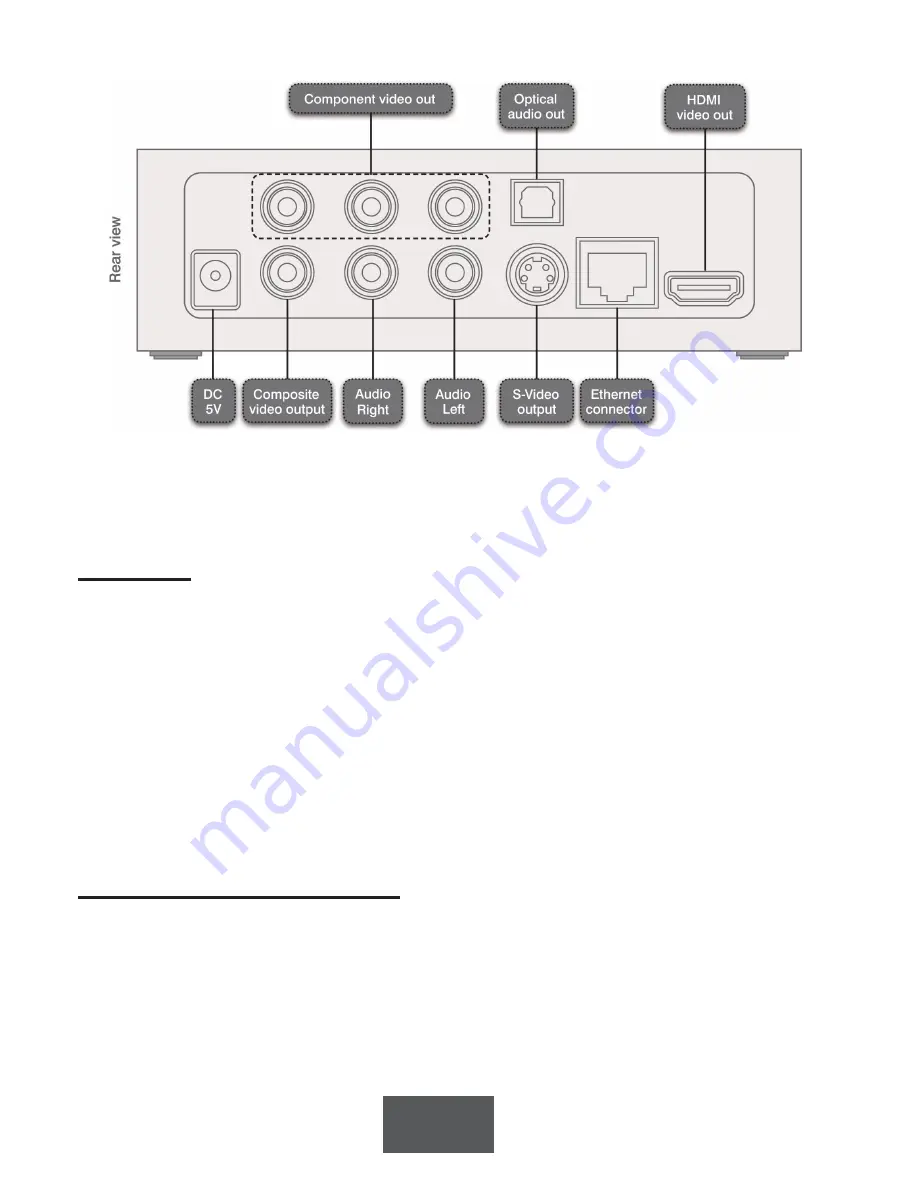
4
can also plug in a powered USB disk drive. Unpowered USB disk drives are not supported
since the power provided by MediaMVP-HD is limited to that needed by thumb drives.
The
power switch
is on the front panel as well as a
green power LED indicator
. The
green LED will blink once with every remote control key click.
Rear panel
The rear panel is where the audio/video connectors and network connections are made. A
few notes:
-
HDMI out and Component video out give you the best video quality. If you are using
HDMI, the audio is carried in the HDMI cable along with video. If you are using
Component video, for audio you will need to use either the left and right audio connec-
tors or the Optical Audio output connector (SPDIF).
-
All video outputs are active at the same time. This allows you to use HDMI and com-
posite video, for example, on two TV sets at the same time. The S-Video and
Composite video outputs always output standard definition video, without regard for
the original format of your video media.
The Hauppauge remote control
The remote control will allow you to perform all functions on the MediaMVP-HD. Here are a
few of the key controls:
-
‘i’ / Menu button (Instant menus):
The ‘i’ button is the most important button on
the remote control. Click the
i button
and you will see a list of functions which can be
performed from the current menu. For example, if you are in the Pictures menu, when
you click the
i button
you will see selections to start and stop background music, to





































