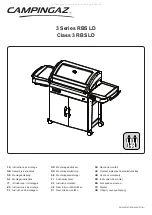Form No. Salm-0915
9
OPERATION
English
ELEMENT SELECTOR Keys
The ElEmENT SElECTOR keys control the operation of each
of the three overhead heating elements. Touching the lEFT,
CENTER, or RIGHT ElEmENT SElECTOR key toggles the
corresponding element between “On” and “Off”. Each key has
an indicator light that illuminates when the corresponding
element is activated.
COOK/hOLD Key
The COOK/HOlD key determines the function of the
salamander. Touching the COOK/HOlD key toggles the
salamander between the COOK function and the HOlD
function. Each function has an indicator light that illuminates
when the corresponding function is active.
START/STOP Key
The STaRT/STOP key controls the cycle of the COOK and HOlD
functions. Touching the STaRT/STOP key will either start or stop
a COOK or HOlD cycle. Each operating mode has an indicator
light that illuminates when the corresponding mode is active.
SET Slider Key
The function of the SET slider key is determined by which
function is selected by the COOK/HOlD key. When the COOK
function is active, the SET slider key is used to set the timer for
the desired cook time. When the HOlD function is active, the
SET slider key is used to select the desired holding temperature
from one of eight (8) preset temperature levels. The SET slider
key can be operated in two ways,
touching
or
sliding
:
Touching:
Touching the Up arrow increases the timer setting
or selects a higher temperature setting. Touching the
Down arrow decreases the timer setting or selects a
lower temperature setting.
Sliding:
Sliding a finger from the bottom to the top of the SET
slider key increases the timer setting or selects a
higher temperature setting. Sliding a finger from the
top to the bottom of the SET slider key decreases the
timer setting or selects a lower temperature setting.
Display
The display shows the timer settings or temperature settings,
depending on the function selected by the COOK/HOlD key.
When a COOK or HOlD cycle is activated by the STaRT/STOP
key, the settings will flash in the display.
General
Hatco Salamanders are designed with two main functions,
COOK and HOlD. The COOK function uses the full intensity of
the overhead, “instant on” heating elements to cook food. The
HOlD function activates only the two outside overhead heating
elements at a lower intensity to maintain the temperature
reached during the cooking cycle.
Use the following information and procedures to operate Hatco
Salamanders.
Read all safety messages in the IMPORTANT SAFETy
INFORMATION section before operating this equipment.
Do not operate unit without drip tray and cooking grate
installed. Damage to unit could occur.
Components
Control Panel
The following are descriptions of the controls used to operate
Hatco Salamanders. all controls are located on the control
panel at the front of the unit.
ON (I)/STANDBy Key
The ON (I)/STaNDBY key controls the power to the unit. Touching
the ON (I)/STaNDBY key toggles the unit between “On” and
“Standby” (off). When the unit is in Standby, the indicator light is
illuminated. When the unit is On, the indicator light is off.
WARNING
NOTICE
ELEME
NT SE
LECTO
R
REFER T
O OPERA
TOR’S M
ANUAL F
OR MOR
E INFOR
MATION
Upper
Housing
Cooking
Grate
Control
Panel
Plate
Detection
Bar
Drip
Tray
ELEMENT SELECTOR
ON (I)/STANDBY Key
COOK/HOLD Key
START/STOP Key
Display
SET Slider Key
ELEMENT
SELECTOR
Keys
20:00
Salamander Control Panel