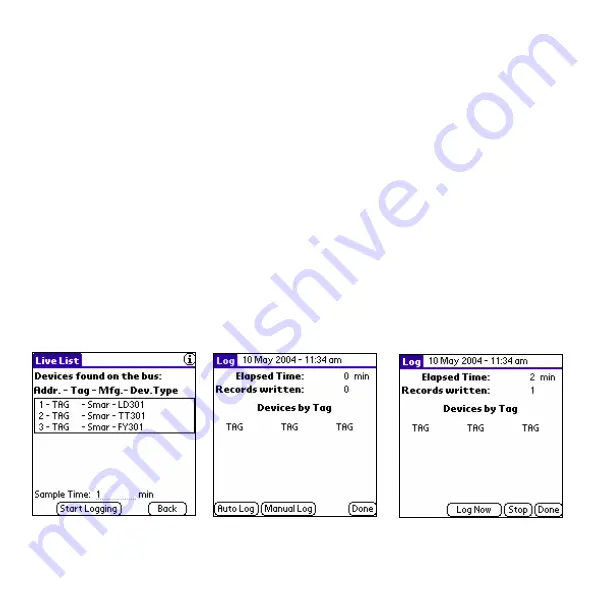
3.3.3 Starting a Log
To start logging:
1.
From the Live List screen, enter the desired sample time in minutes (Figure 12) .
The default value is 1.
2.
Select the “Start Logging” button to go to the logging screen (Figure 13).
3.
From the logging screen you may select to automatically log or manually log the selected vari-
ables. Automatic logging will log the variables at the interval entered on the Live List screen,
while manual logging requires the user to select each time the variables should be logged.
To automatically log:
4.
Select the “Auto Log” button.
5.
Select the “Done” button when finished.
To manually log:
4.
Select the “Manual Log” button.
5.
Select the “Log Now” button repeatedly as desired (Figure 14).
6.
Select “Done” when finished.
Figure 12 - Live List Screen
Figure 13 - Logging Screen
Figure 14 - Manual Logging
Page 15






















