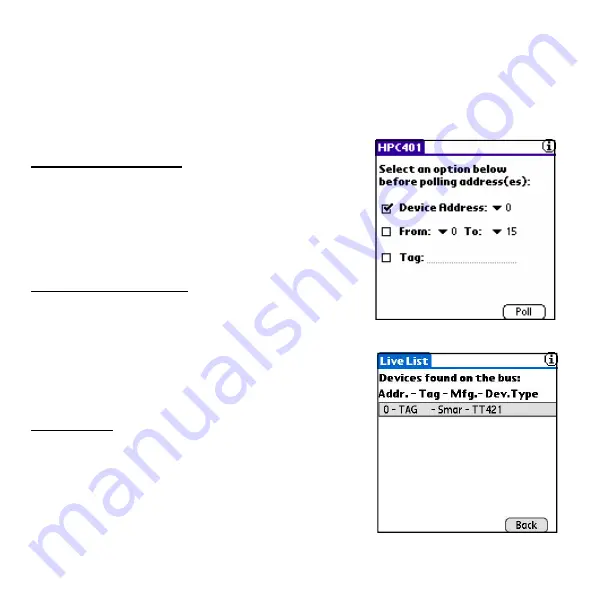
3.2.2 Polling for Devices
HPC401 can locate HART devices via the polling screen. The polling screen is automatically
opened at the start of HPC401. As seen in Figure 6, the polling screen allows the user a choice of
polling by device address, address range (0-15) or by tag. The details of each method are explained
on the following pages. After HPC401 polls the network, all found devices will be listed in the live
list. To open a particular device, simply select it from the list.
Polling for a Single Device
To poll for a single online device by address:
1.
Select the checkbox next to the “Device Address” option.
2.
Choose the address of the device by selecting it from the
drop-down menu located next to “Device Address”.
3.
Select the “Poll” button.
Polling for Multiple Devices
To poll for multiple online devices within an address range:
1.
Select the checkbox next to the “From/To” option.
2.
Choose the start and end search addresses from the cor-
responding drop-down menus located next to the “From”
and “To” options respectively.
3.
Select the “Poll” button.
Polling by Tag
To poll for an online device by tag:
1.
Select the checkbox next to the “Tag” option.
2.
Enter the tag of the device you are looking for in the field
located next to “Tag”.
3.
Select the “Poll” button.
Figure 6 - Polling Screen
Figure 7 - Live List Screen
Page 10






















