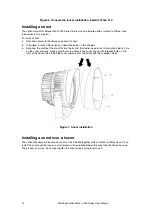Martin
®
Exterior Wash
TM
200 Series User Manual
25
Maintenance
Warning! There are no user-serviceable parts inside. Do not open the housing.
Refer
any service operation not described in this manual to Martin Professional or its
authorized service agents.
Installation, on-site service and maintenance can be provided worldwide by the Martin
Professional Global Service organization and its approved agents, giving owners access to
Martin’s expertise and product knowledge in a partnership that will ensure the highest level
of performance throughout the product’s lifetime. Please contact your Martin® supplier for
details.
Never try to repair the fixture by yourself as this may result in damage or malfunction and it
may potentially void your product warranty. The only service operation the user can carry
out on Exterior Wash 200 Series fixtures is occasional cleaning.
The LED light source in Exterior Wash 200 Series fixtures is not user-replaceable. It must
be replaced by Martin Global Service or its approved agents only.
Be aware that the output of LEDs, like all light sources, changes gradually over many thousands of hours
of use. If you require products to perform to very precise color specifications, you may eventually need to
make small readjustments at the lighting controller.
Cleaning
Regular cleaning is essential for fixture life and performance. Buildup of dust and dirt degrades the
fixture’s light output and cooling ability.
Cleaning schedules will vary greatly depending on the operating environment. It is therefore impossible to
specify precise cleaning intervals for the Exterior Wash 200 Series. Inspect fixtures within their first few
weeks of operation to see whether cleaning is necessary. Check again at frequent intervals. This
procedure will allow you to assess cleaning requirements in your particular situation. If in doubt, consult
your Martin® dealer about a suitable maintenance schedule.
Do not use products that contain solvents, abrasives or caustic agents for cleaning, as they can cause
surface damage to the fixture. The aluminum housing and front glass can be cleaned with mild detergents
such as those for washing cars.
To clean the housing and front glass:
1.
Isolate the fixture from AC power and allow the fixture to cool for 20 minutes.
2.
Visually check that the silicone seals and the power and data cables are in good condition. If any seal
or cable shows signs of damage, cracking or loss of water resistance, stop cleaning the fixture and
contact a Martin authorized service technician for replacement.
3.
If seals are in good condition, rinse off loose dirt with a hose or low-pressure water spray.
4.
Wash the aluminum housing and front glass using warm water with a little mild detergent and a soft
brush or sponge. Do not use abrasive cleaners.
5.
Rinse with clean water and wipe dry.
Pressure relief valve
A valve with a Gore-Tex membrane on the back of the fixture equalizes pressure by allowing air to pass
through it when the fixture heats up and cools down, but at the same time it acts as a barrier to water in
liquid form. The expulsion of warm air (with a slightly higher water vapor content) and intake of cool air
(with a slightly lower water vapor content) prevents humidity buildup over time, provided that the valve
works correctly and the fixture is correctly sealed.
Pressure relief valves have a limited service life. They become blocked over time as the micropores in the
membrane fill with particles. When a valve becomes blocked, excess pressure can damage seals or cause
air and even water to be sucked into the fixture along cables. A blocked valve cannot be cleaned and must
be replaced if it shows any signs of contamination or is not in perfect condition.
For maximum fixture service life, have the pressure relief valve replaced after an extended period of use.
Intervals for valve replacement depend on the installation environment. Please consult your Martin®
dealer about a suitable replacement schedule. If valve replacement becomes necessary, contact Martin®
Service for assistance.
Summary of Contents for Martin Exterior Wash 200 Series
Page 1: ...Exterior Wash 200 Series User manual...
Page 4: ......
Page 36: ......
Page 37: ......
Page 38: ......
Page 39: ......
Page 40: ...www martin com...