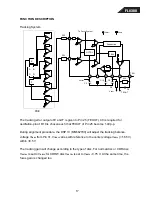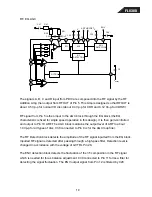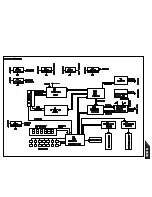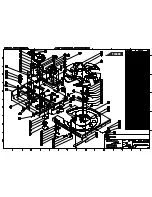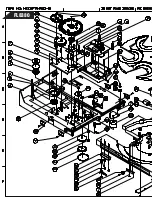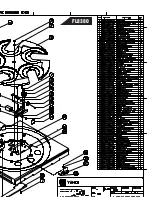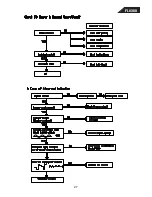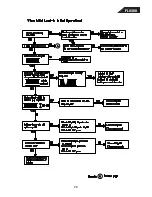FL8380
Signal to Noise Ratio
1. Set the mode of the filter to ‘ S/N’ mode
2. Play track 2 of the test disc
3. The unit of the audio analyzer is set to dB mode
4. Press the S/N key on the control panel of the audio analyzer
5. Play track 7
6. Measure the data of S/N ratio
Dynamic Range
1. Set the mode of the filter to ‘ D-Range’ mode
2. Set the audio analyzer to ‘ DIST’ Mode
3. Set the unit of the audio analyzer to ‘ dB’ mode
4. Play track 17of the test disc
5. The dynamic range should be |A| + 60dB
Channel Separation
1. Set the mode of the filter to ‘ DIST/CH-SP’ mode
2. Set the audio analyzer to ‘ LEVEL’ mode
3. Play the tracks 8, 9, 10 & 11
4. The measured results is the difference between L & R channel
De-emphasis
1. Press the ‘ THRU’ button of the CD filter
2. Play the track 2 of the test disc
3. Press the ‘ Relative Level’ and make it ‘ ON’
4. Select the track 12 and 13 and measure the L & R channels value
15
Summary of Contents for FL 8380
Page 21: ...FL8380 ...
Page 22: ...FL8380 ...
Page 23: ...FL8380 ...
Page 24: ...FL8380 ...
Page 25: ...FL8380 ...
Page 27: ...FL8380 27 ...
Page 28: ...FL8380 28 ...
Page 29: ...FL8380 29 ...
Page 30: ...FL8380 30 ...
Page 31: ...FL8380 31 ...
Page 32: ...FL8380 32 ...
Page 54: ...Motor driver IC BA6209 BA6209N Measurement circuit FL8380 54 ...
Page 59: ...FL8380 59 ...
Page 60: ...FL8380 60 ...
Page 68: ...FL8380 68 ...
Page 69: ...FL8380 69 ...
Page 70: ...FL8380 70 ...
Page 71: ...FL8380 71 ...