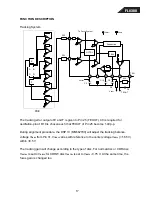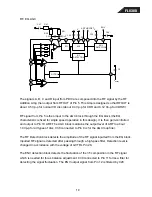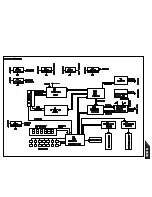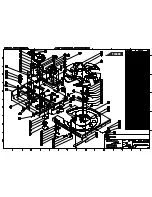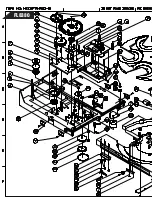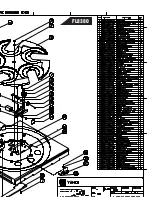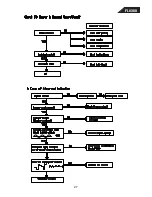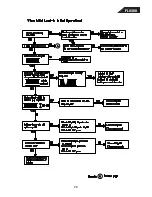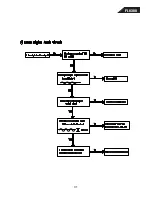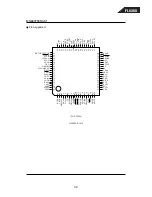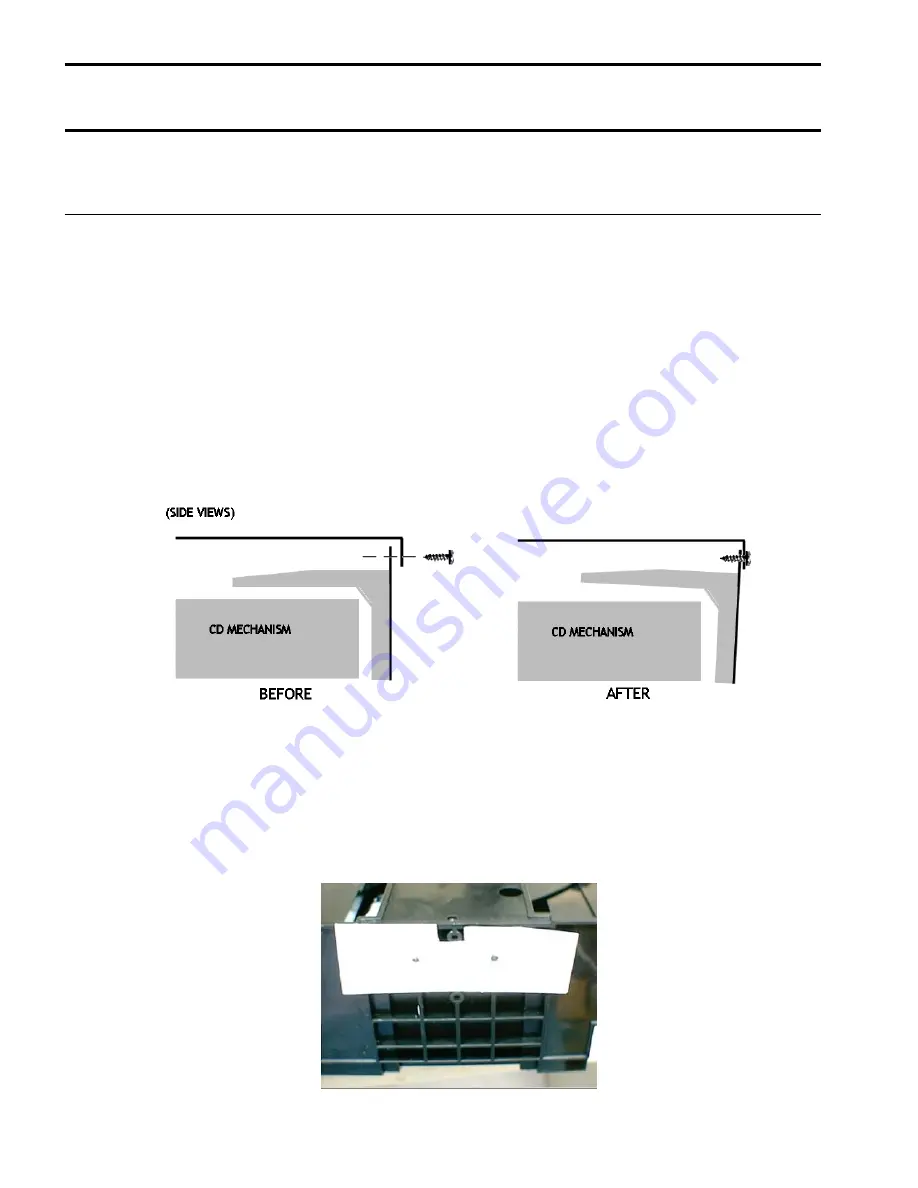
harman/kardon
TECH TIPS
Troubleshooting tips and solutions to common service problems
For
models:
FL8350/FL8550/FL8380
TIP#
HKTT2003-06
Complaint:
Unit Will Not Play or Recognize a Disc, “Skipping”.
Possible Problem:
Misalignment of the top cover and rear panel.
To test, attempt to play the unit with the top cover OFF. If symptoms persist, troubleshoot further. If the
unit will play with the cover OFF, the problem is caused by a misalignment of the top cover and the rear
panel. When the screws are tightened on the top cover, at the rear of the unit, the CD mechanism may
“warp” upward in the area of the clamper arm, which causes a “Will not Play” symptom, which shows up as
an unusual delay, with the word “Disc” in the display, after the “Play” button is pressed.
Solutions:
Washers can be added to the top rear screws to fill the gap between the top cover “lip” and rear panel.
Alternately, a spacer can be constructed of fish paper, plastic sheet, or similar material, that will fit
between the Disc Clamper and the inside of the rear panel. Choose thickness as necessary.
26
Summary of Contents for FL 8380
Page 21: ...FL8380 ...
Page 22: ...FL8380 ...
Page 23: ...FL8380 ...
Page 24: ...FL8380 ...
Page 25: ...FL8380 ...
Page 27: ...FL8380 27 ...
Page 28: ...FL8380 28 ...
Page 29: ...FL8380 29 ...
Page 30: ...FL8380 30 ...
Page 31: ...FL8380 31 ...
Page 32: ...FL8380 32 ...
Page 54: ...Motor driver IC BA6209 BA6209N Measurement circuit FL8380 54 ...
Page 59: ...FL8380 59 ...
Page 60: ...FL8380 60 ...
Page 68: ...FL8380 68 ...
Page 69: ...FL8380 69 ...
Page 70: ...FL8380 70 ...
Page 71: ...FL8380 71 ...