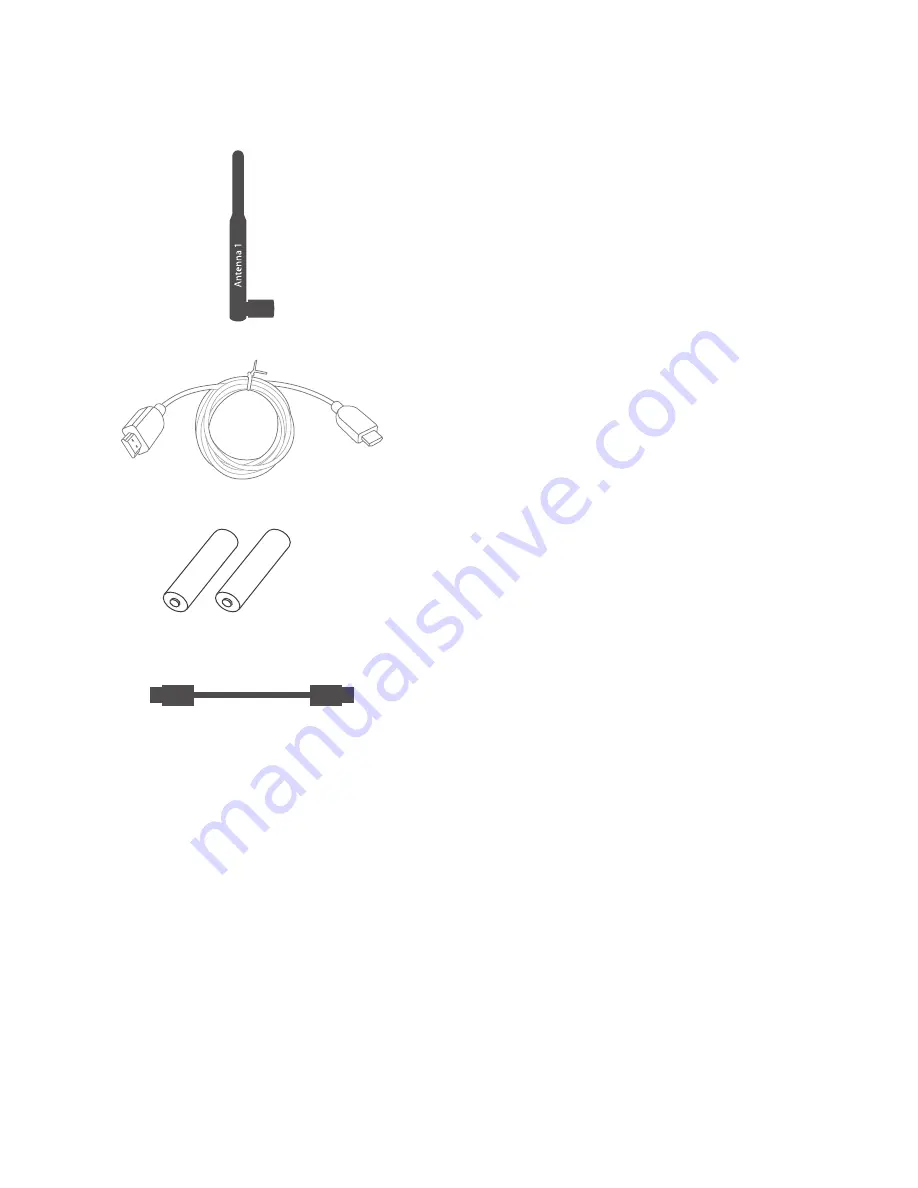
BDS 335/635 System
4
Installation Location
• One Wi-Fi Antennas
• One HDMI Cable
• Two AAA Batteries
• One USB Cable (for Bluetooth Module software upgrades)
NOTE:If any of the listed items are missing, please contact Harman Kardon
customer service at www.harmankardon.com
Installation Location
• To ensure proper operation and to avoid the potential for safety hazards,
place the unit on a firm and level surface. When placing the unit on a shelf,
be certain that the shelf and any mounting hardware can support the
weight of the product.
• Provide adequate space behind the system for ventilation. If the product
will be installed in a cabinet or other enclosed area, make sure there is
sufficient air movement within the area.
• Do not place the unit directly on a carpeted surface.
• Avoid installation in extremely hot or cold locations or in an area that is
exposed to direct sunlight or heating equipment.
• Avoid moist or humid locations.
• Do not obstruct the fan vents on the rear panel or ventilation slots on the
sides of the unit or place objects directly over or next to them.
• Do not place the system directly on top of a product that generates
excessive heat.
• Due to the heat generated by the system, there is a remote possibility that
the padding on the bottom of the system may leave marks on certain wood
or wood-veneer materials. Use caution when placing the system on soft
woods or other materials that heat or heavy objects may damage. Some
surface finishes may be particularly sensitive to absorbing such marks, due
to a variety of factors beyond Harman Kardon’s control, including the nature
of the finish, cleaning materials used, normal heat and vibration caused by
the use of the product, or other factors. Your warranty will not cover this
type of damage to furniture, so exercise caution in choosing an installation
location for the component and in performing normal maintenance
practices.
• The BDS system requires either a Wi-Fi home network signal or access to
a physical Ethernet connection to access certain features such as DLNA®,
control from the Harman Kardon Remote app, and streaming Internet
services.
Verify Line Voltage before Using
Your BDS system has been designed to be used with 100 – 240 Volt, 50 Hz/60Hz AC
current and includes a detachable IEC power cable intended for use in the region where
the system is sold. Connection to a line voltage other than that for which the unit is
intended can create a safety and fire hazard and may damage the unit. If you have any
questions about the voltage requirements for your specific model or about the line
voltage in your area, contact your dealer before plugging the unit into a wall outlet.





































