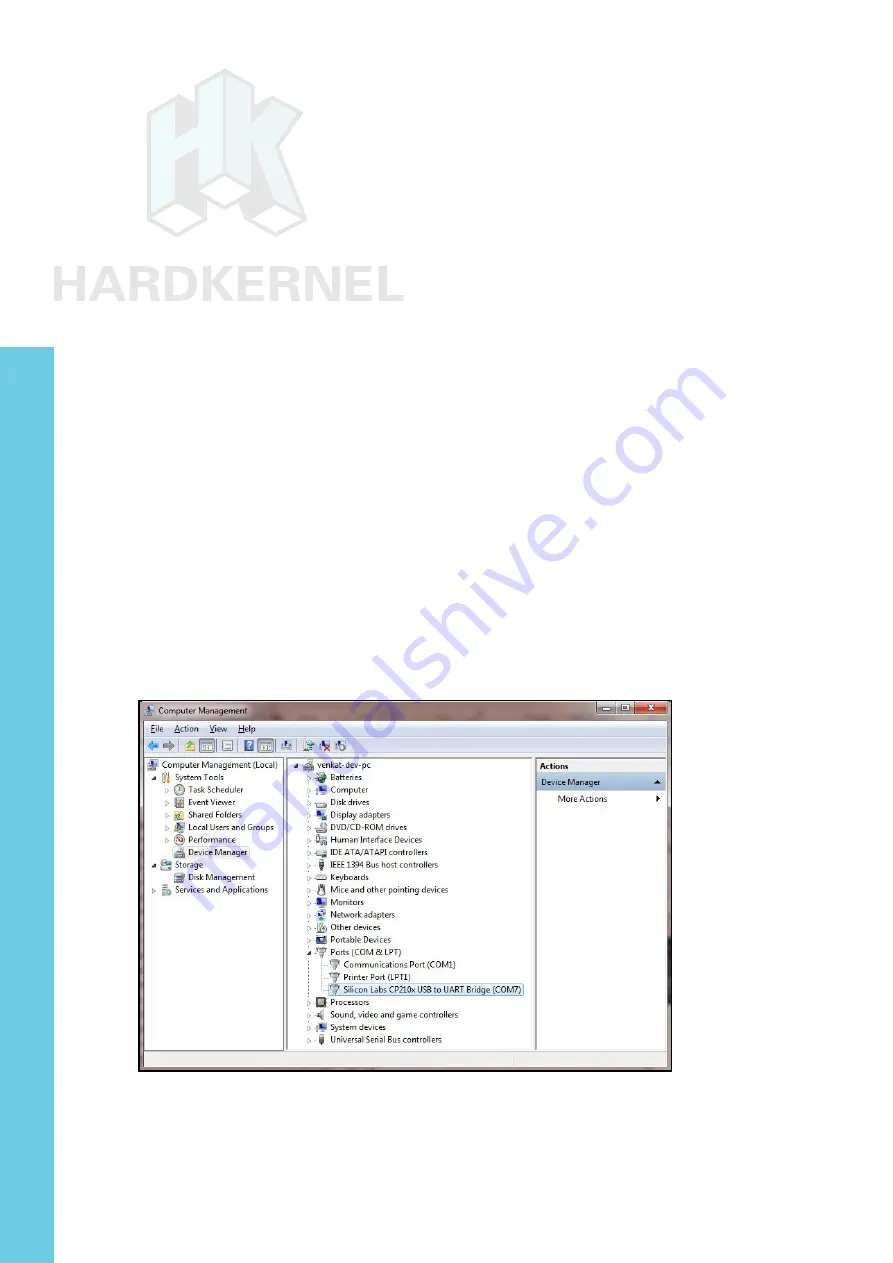
46
ODROID-XU4 USER MANUAL
if you are working with newly added external devices or creating spe-
cial purpose boot images. Typically these activities can be debugged
by viewing their corresponding log entries using the dmesg application.
This can be achieved using the USB UART module and a microUSB
male to USB male cable, which is typically used to charge smartphones
and tablets. Together, they form the kit, as shown above.
When using Microsoft Windows as a host PC system, you will
need to install a Terminal application such as PuTTY. This can be
used to set up common configurations in order to access the XU4 ei-
ther via a serial connection or SSH.
Prior to setting up the kit, power off the XU4. Attach one end of
the USB UART module to the XU4. Attach the other (micro USB) end
of the USB UART module to the USB cable. Attach the free end of the
cable to an available USB port of the host PC system, then power on
the XU4.
The Windows host PC system will recognize the module as a
Silicon Labs CP210x USB to UART Bridge and install the appropriate
device driver. After installation has completed, you should note which
COM port the module is associated with. To do so, launch the Com-
puter Management utility of Windows, highlight the Device Manager
option, and expand the Ports list. In this particular case, as shown
below, the module is installed on COM7. This is the COM port that
should be used in the PuTTY configuration.
USB UART module on COM7
Next, launch PuTTY and select the Serial option on the left pane
as shown next page.
Chapter 4






























