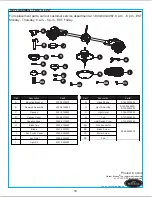11
4. Position one completed blade assembly under one motor
of motor body (G). Align the holes on motor and blade
iron (H) first, then adjust the slot on the switch housing
(Q) over the holes. Insert one motor screws (CC) through
the slot on the switch housing (Q), and partially tighten.
Repeat for the remaining blade assemblies. Securely
tighten all motor screws (CC) provided in hardware and
previously removed in Step 4 Page 7.
J
FINAL INSTRUCTIONS
Lowes.com/harborbreeze
NOTE:
2.
3.
C
I
Slide canopy cover (D) over the mounting screws visible
in canopy (C). Rotate canopy cover (D) clockwise until it
locks into place.
You may need to adjust the mounting screws
until the canopy (C) and canopy cover (D) have a snug fit.
2
3
Position one blade iron (H) under blade (I). Insert three
blade screws (BB) through blade (I) and into blade iron
(H). Tighten each blade screw (BB) evenly, starting with
the center screw. Repeat for the remaining blade
assemblies.
D
BB
H
H
Q
G
CC
4
Hardware Used
Blade Screw
x 18
BB
Hardware Used
Motor Screw
x 12
CC