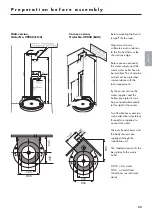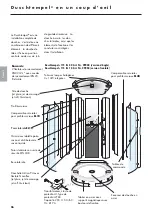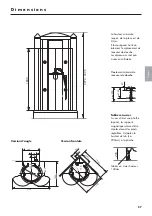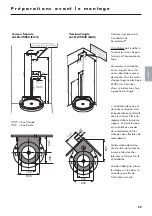47
English
>42°
1
8
2
9
3
7
10
4
5
6
O p e r a t i n g a n d s e r v i c i n g
1) Lights n/off
2) Temperature pre-selection
3) Safety setting key
4) Overhead shower on/off
5) Handshower on/off
6) Body showers on/off
7) ECO-key
8) Digital temperature display
9) Cold water key on/off
10) Light diode
Operation
The showers are controlled
by the on/off sensor key.
When the shower is turned
on the circle around the
sensor key lights up.
You can select the required
temperature by pressing
the "+" and "-" keys. The
digital display shows the
temperature. When the
chosen temperature is
reached, the light diode of
the respective shower will
change colour from red to
green. Temperature above
42°C can only be selected
by simultaneously pushing
the safety button and the
"+" key.If the desired
temperature is between
32° and 42°C, the setting
will be electronically stored
to be available again next
time the shower is turned
on. Outside these limits the
control will revert to 38°C.
When using the cold water
control, cold water flows,
without mixing with warm
water, from the activated
shower.
The temperature is that of
the cold water supply.
The ECO control reduces
the flow rate of the
respective activated
showers. The function is
cancelled by turning off the
showers. The reduction
factor can be pre-set to
reduce the flow rate
between 30% and 90%.
See setting point 1.2C
Programming
The showers must be switched off. Attention: The hand
shower will be automatically switched on during the
setting procedure. Press the “Safety setting key” and the
“Light key” simultaneously until the display flashes. The
display will show the previous command. The factory set
is 1.3C. Use “+” and “-” to select various Program
commands, press the light key to display the selected
Program command. The commands can be altered by the
“+” and “-” keys. The new command can be stored by
pressing the "light key" or cancelled by pressing the
“Safety setting key” with exception of the motor
alignment.The program-ming will be concluded by
pressing the “Safety setting key” once more.
Should you make an error during programming, press the
“Safety setting key” twice to cancel all previous settings.
Then restart from beginning.
Should you make a correction after storing, press the
"Light key" to restart programming as described above
for correction of the previous command.
Program 1.1 C :
Motor alignment:
The motor is Semi-automatically synchronised with the
thermostat,set at 38°C (100°F). See page 25.
Program 1.2 C :
ECO - Flow rate
Adjustable water-flow rate by pressing the ECO key.
Adjustable between 30% and 90% water flow without
pressing the ECO key. Standard setting = 75%
Program 1.3 C :
Display switch
To change display from °Centigrade to °Fahrenheit.
0C°= °Centigrade, 0F°= °Fahrenheit