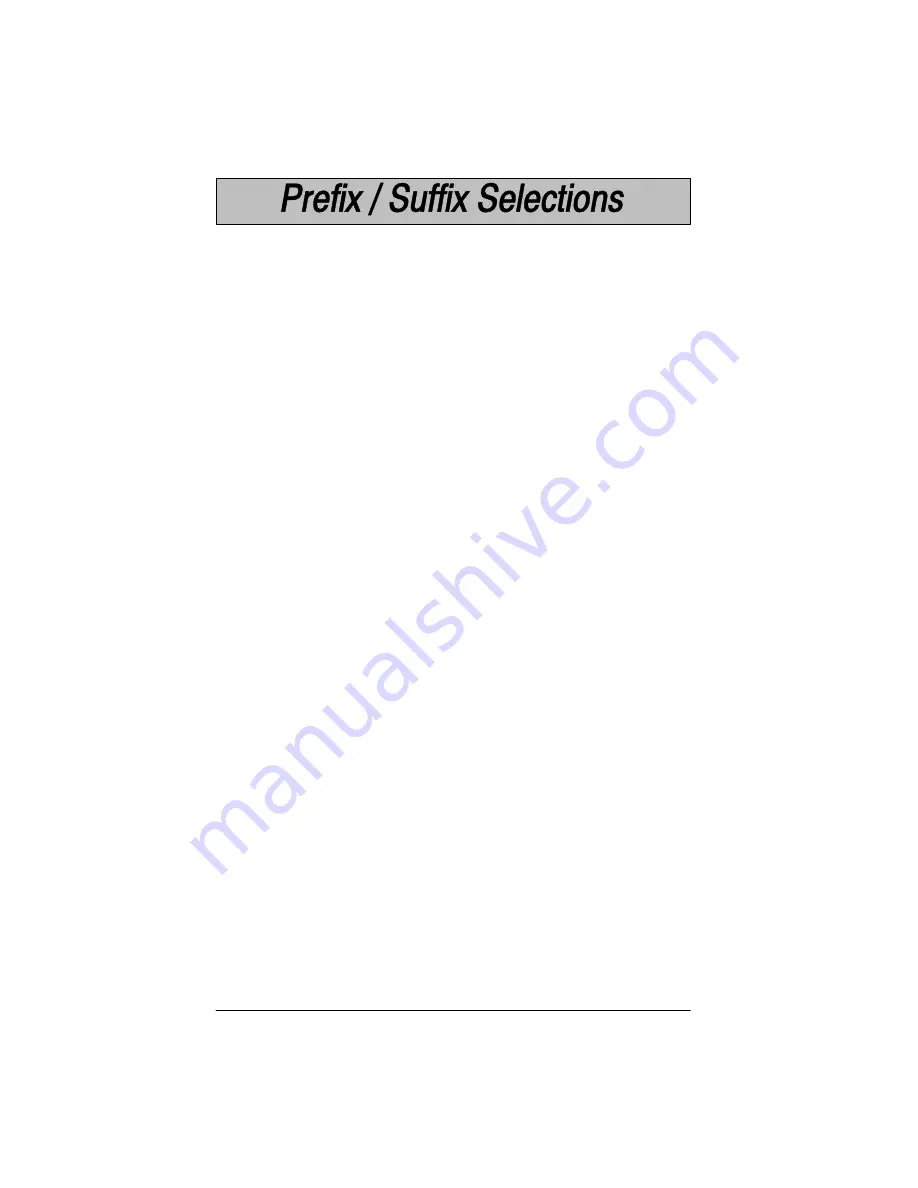
4–8
Cordless System Manual
To Add a Prefix or Suffix:
STEP 1.
Scan the Add Prefix (pg. 4–10) or Add Suffix symbol (pg. 4–10).
STEP 2.
Determine the 2 digit Hex value from the Symbology Chart (pg.
4–11) for the symbology to which you want to apply the prefix or
suffix.
STEP 3.
Scan the 2 hex digits from the Programming Chart inside the back
cover or scan 9, 9 for all symbologies.
STEP 4.
Determine the hex value from the Hex to ASCII Conversion Chart
(pg. 4–11) for the prefix or suffix you wish to enter.
STEP 5.
Scan the 2 digit hex value from the Programming Chart inside the
back cover.
Note: Repeat Steps 4 and 5 for every prefix or suffix character.
STEP 6.
Scan Save to exit and save, or scan Discard to exit without
saving.
Repeat Steps 1–6 to add a prefix or suffix for another symbology.
To Clear One or All Prefixes or Suffixes:
You can clear a single prefix or suffix, or clear all prefixes/suffixes for a
symbology. When you Clear One Prefix (Suffix), the specific character you
select is deleted from the symbology you want. When you Clear All Prefixes
(Suffixes), all the prefixes or suffixes for a symbology are deleted.
STEP 1.
Scan the Clear One Prefix or Clear One Suffix symbol.
STEP 2.
Determine the 2 digit Hex value from the Symbology Chart (pg.
4–11) for the symbology from which you want to clear the prefix or
suffix.
STEP 3.
Scan the 2 digit hex value from the Programming Chart inside the
back cover or scan 9, 9 for all symbologies.
STEP 4.
Scan Save to exit and save, or scan Discard to exit without
saving.
Summary of Contents for SCANTEAM 2070 BASE
Page 1: ......
Page 10: ...vi Cordless System Manual ...
Page 60: ...3 22 Cordless System Manual ...
Page 78: ...4 18 Cordless System Manual ...
Page 94: ...5 16 Cordless System Manual ...
Page 100: ...6 6 Cordless System Manual ...
Page 122: ...9 4 Cordless System Manual ...
Page 129: ......






























