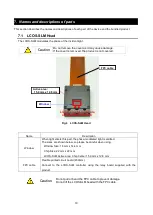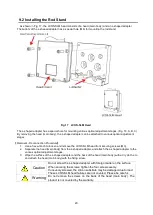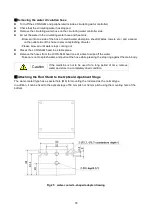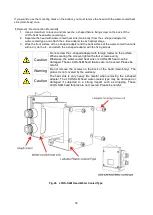23
10.
How to
This section describes how to use LCOS-SLM.
1. Status after power up and warm-up time
When the power is turned on, LCOS-SLM will boot for approximately 20 seconds. After a few seconds,
the boot process ends and the LCOS-SLM starts operating normally. If the fan does not rotate, page.26
Please refer to "troubleshooting".
The LCOS-SLM provides stable performance by warming up. Do not use the LCOS-SLM for 10 minutes
after the boot process is completed.
2. LCOS-SLM Operating method
You can control the phase by creating a phase image and displaying it on the second screen of your PC.
This is because the LCOS-SLM controls the phase according to the phase image displayed on the
second screen of the PC. View images created in BMP, JPG, or other formats in Full Screen mode. (You
can also display it using the sample software included with the product.)
3. Creating a Phase Image
For how to create the phase image, refer to the "LCOS-SLM phase control method" section in the
software operation manual.
4. Distortion correction pattern
LCOS-SLM has an initial geometric distortion. This distortion can be corrected using the distortion
correction pattern included in the DVD. For distortion correction patterns, see page 28 Refer to
"distortion correction pattern".
Add the phase image you want to display and the distortion correction pattern and perform a wrapping
process (Note).
Note)
The image can only represent numbers up to 0 ~ 255. Therefore, if the sum of the values for a given
pixel exceeds 255, the remainder after dividing by 256 is taken as the value for that pixel. This process is
called wrapping process.
Advice
The distortion correction pattern depends on the wavelength of the laser used. If you are creating your
own software, please use the distortion correction pattern that corresponds to the wavelength you are
using, which is included in the DVD.