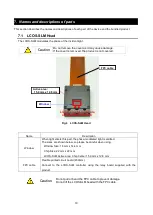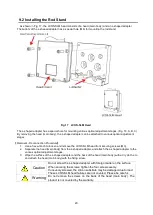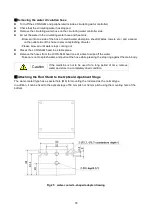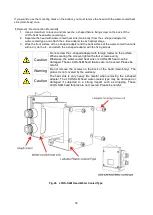22
9.4 How to set DVI video output (PC)
The desired signal for controlling the LCOS-SLM is generated by a PC (Windows ®). The signal generated
by the PC is sent to the LCOS-SLM via the DVI port in the same way as the monitor display. A PC with a
DVI port is required to drive the LCOS-SLM. Alternatively, provide a display card with a DVI port. Since
LCOS-SLM is controlled by 8 bits (8 bits of RGB 24 bits), full color with only 8 bits of grayscale (Same RGB
values) or B8 bits set is used as image data sent from PC. In order to send image data from the PC to the
LCOS-SLM, it is necessary to set the screen of the PC.
Pixels: 1280 x 1024
Refresh rate: 60 Hz
Colors: True color (32 Bit)
■
PC configuration example (2-screen independent mode, desktop example)
Here is an example of PC configuration. Have a desktop PC with 2-port DVI output. The first output signal
is connected to the monitor of the PC. The second output signal is connected to the LCOS-SLM driver
circuit to drive the LCOS-SLM.
(a) Check that the power supply to the PC and LCOS-SLM driver is turned off. After confirming,
connect the PC to the LCOS-SLM driver circuit via DVI-D cable.
(b) Turn on the PC.
(c) Change the display properties. Connect and activate the second screen.
(d) Change the properties of the second screen as follows:
Pixels: 1280 x 1024
Refresh rate: 60 Hz
Colors: True color (32 bit)
(e) LCOS-Turns on the power of the SLM driver circuit.
Advice
Once configured, do not disconnect the DVI-D cable while the PC is on. Settings may change.
If you use an analog RGB monitor and set it to clone mode, the setting will be different from the above. In
this case, refer to the operation manual of the graphic board.