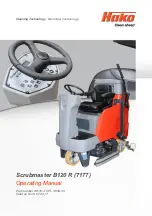52
03-7182-01.fm
Operation
3.4.1
Entry.X (optional)
Access authorization is allocated using entry.X. Entry.X can only be used with
view.X.live.
Putting into service
1. Turn the machine on with the key switch
Fig. 19-A
.
• Red LED of the iButton Reader ON.
2. Press the iButton
for one to two seconds against the iButton
.
• Red LED OFF.
• Operating data recording system active.
If the machine is
not
registered with the iButton, the following condition arises
according to the selected option:
Ending operation
Switch off the machine using the key switch.
Access authorization Display LED
Machine function
without limitation
(50EC001)
Red LED ON
Fully functional
with lock
(50EC002)
Red LED ON
Function of the working tools locked,
transport possible
Note
A red illuminated LED is a request for activation of the operating
data recording system via the iButton!
Fig. 19:
C
A
B