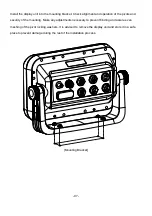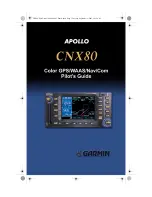- 101 -
GPS Antenna Installation
For centuries, sailors haven searching for a reliable and precise method of travelling the world’s
waterways. From celestial navigating to the modern navigation techniques as Loran, Decca navigator,
Omega or Transit Satnav, each system has had its problems with weather, range and reliability.
Without doubt, the “Global Positioning System”, or GPS for short, is the most significant advance in
navigation: it fives the navigator a position 24 hours a day, 365 days a year in any weather condition.
GPS is a satellite based navigation system which provides suitably equipped users with accurat
e position, velocity and time data. Originally the GPS, developed by the U.S. Department of Def
ense, was conceived for military purposes, but now it is used in a host of civilian applications.
GPS navigation uses satellite signals to determine your position in relation to a set of satellite o
rbiting the earth. The GPS constellation of satellites continuously send radio signals, containing
the precise position for each satellite back to earth. By knowing the position of 3 or 4 satellites
and calculating various time differences between transmitted signals, the GPS receiver can det
ermine its present position anywhere on earth, and thanks to continuous updates, calculate spe
ed and course information.
The installation of the GPS ANT.
The GPS ANT must be installed at the highest area of the boat and the easiest place to catch the
signal from the satellites. If there are obstacles around the GPS ANT, it isn't able to catch all signals.
The receiving time would be longer or the receiving power would be weaker. Please, follow the
instruction for your installation.
1. Keep from a metal.
2. Over 4m away from a MF/HF ANT, VHF or HF whip ANT.
3. Over 1.5m upper away from MF/HF ANT.
4. Over 1m away from a receiving ANT.
5. Don't put the GPS ANT into the range of radar's beam. (Range: 30°
~
40°)
Summary of Contents for Smart10 Series
Page 8: ... 8 ...
Page 11: ... 11 2 Specification of the connectors 2 1 Metal connectors ...
Page 12: ... 12 2 2 Plastic connectors ...
Page 15: ... 15 3 3 Navigation Data Page 3 3 1 Navigation Data Type1 3 3 2 Navigation Data Type2 ...
Page 19: ... 19 ...
Page 25: ... 25 Fig 1 3 3 When finishing press to exit ...
Page 28: ... 28 Fig 1 6 3 ...
Page 39: ... 39 2 2 Detail Choose the AIS target and press ENTER 2 3 Goto Choose the AIS target and press ...
Page 45: ... 45 ...
Page 51: ... 51 2 9 Sorting MENU Userdata WPT List MENU Sorting the order of WPT on the list ...
Page 63: ... 63 The maximum range of Correction Offset is 5nm ...
Page 71: ... 71 ...
Page 79: ... 79 ...
Page 95: ... 95 ...
Page 98: ... 98 Smart10 Flush Mounting Smart7 8 Flush Mounting ...
Page 111: ... 111 ...