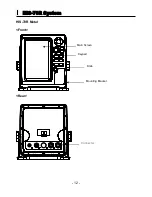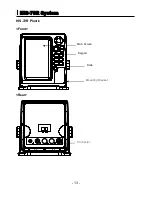- 24 -
Menu
Menu
It is available to load the window of the menu on.
▶
Press [MENU]
1. Page
Select the configuration & modification you wish.
2. Active
Select the activated section
3. Map orientation
3.1. True motion
You can select “True motion”
☞
(
The default setting is OFF.)
3.2. Up mode
You can select “Map Orientation”
☞
(
The default setting is North Up.)
4. Vessel offset
It is possible to be set up positions of 0, 1/3, and 2/3 by the standard of the center of Main
Screen.
☞
(
The Vessel offset does not work on True Motion.)
5. Track
The Track function provides a record of the path over which your vessel has traveled. A track is
a series of lines connecting points of vessel present position which are plotted at wither time or
distance intervals. Tracks are recorded and stored one at a time. HIS-70R supports 50,000
points of track history.
(
☞
The default setting is OFF.)
6. Track color
Changes the color of the track line.
7. WPT symbol
Changes the color of the WPT
8. WPT color
Changes the symbol of the WPT