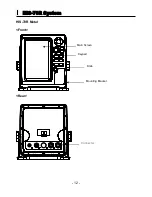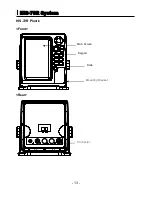- 11 -
HIS-70R System
Keypad
How to use [Power/Brightness]
▶
Press [PWR/BRT]
1.Use PWR:
To turn off the power, keep pressing the [BRT/PWR] until the end of counting.
2.Use BRT:
Press [BRT/PWR] shortly and the brightness can be controlled. Use the arrow keys [
←
][
→
]of the
cursor to control the brightness and the contrast.
3. Use day/night mode
Press [BRT/PWR] shortly and change mode. Use the arrow keys [
↓
][
↑
] of the cursor to change
mode.
KEY
Description
[Cursor
Key]
With MENU: Choosing the menu.
Without MENU: Cursor on.
[ENTER]
Button: Enter when menu table on the screen.
[+] &[-]
Change the chart of scale.
[MENU]
One step: Quick menu is displayed.
Two step: Main menu is displayed.
[FUNC]
Setting up Using Frequently key function.
[TRACK]
Start and stop AIS tracks & Vessel tracks .
[WPT]
Places a WPT on the plotter main screen
[AIS]
Selects AIS menus
[CANCEL]
Return to the previous display, or canceled the
set-up.