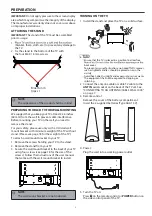P
ower
G
oogle
Assistant
YouTube
0~9 number
Press to enter a TV channel number
Press to record the TV program you are
watching in DTV mode.
Press to open or close the on-screen menu.
Press to navigate the on-screen menu.
C
H
+/C
H
-
Press
C
H
+
or
C
H
-
to change TV channels.
VOL+/VOL-
Press
VOL+
or
VOL-
to adjust volume level.
M
ENU
OK
BACK
Return to the previous menu.
EXIT
It depends on the actual function
disconnect power, unplug the power cord.
M
UTE
#
Item
1
2
3
D
escriptions
(reverse)
Press to reverse playback in multimedia &
Timeshift mode.
Press to play in multimedia mode &Timeshift
mode.
4
(play)
5
Press to fast forward in multimedia &Timeshift
mode.
(forward)
6
7
Press to pause in multimedia mode&Timeshift
mode.
(
P
ause)
8
Press to stop multimedia playback, REC&
Timeshift mode.
(stop)
9
10
TEXT
SUBTITLE
Press to select the teletext mode.
12
11
FAV
Press to open a favorite channel list.
13
SOU
R
CE
Press to open the input source list.
14
NFTFLIX
Press to open the NFTFLIX.
15
Press to open the YouTube.
Press to open the google assistant or start a
voice search.
H
O
M
E
16
17
18
19
20
21
INFO
Press to display the channel information.
Press to display electronic programme guide
in TV mode.
G
UI
D
E
23
24
25
26
27
22
Press to open the Home Page.
Open or close subtitle.
Enter the selected option or perform the
selected operation.
C
H
.LIST
AU
D
IO
28
29
Coloured
buttons
Press to displa
Implement the relevent operations according
to the prompt at the botton of the menu in
the text
y the Channel List.
(
R
EC)
O
P
E
R
ATIN
G
INST
R
UCTIONS
USIN
G
T
H
E
R
E
M
OTE CONT
R
OL
Press to select Mono,Nicam,Stereo for ATV
channel,Audio language for DTV channel.
2
6
5
9
21
25
29
28
23
13
17
19
12
11
1
4
3
7
20
24
27
26
22
10
14
15
8
16
18
6
Summary of Contents for LE50K9000UA
Page 1: ...LE50K9000UA LE55K9000UA ...
Page 3: ...IMPORTANT SAFETY INSTRUCTIONS 1 ...
Page 22: ...www Haier com ...