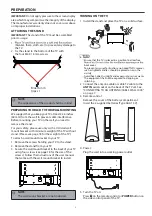3. Enter Channel Scan, where UPC is the local operator,
and the default Scan Mode is Full; Others have Advance,
Quick and Full Scan modes.
Single
R
F Scan
: manual search station.
Satellite
1.Menu->Settings->Channel->Channel Installation Mode,
select Satellite.
2. Enter Menu->Settings-> channel-> Channels->Satellite
Re-scan.
3. Press OK to enter Satellite parameter Settings,
which include LNB POWER, LNB Frequency,
DiSEqC Set, 22K and other parameters. Then
return to Satellite re-scan and right click to enter
the search menu.Then return to Satellite re-scan
and right click to enter the search menu.
Satellite Add
Add a star broadcast signal.
Satellite
M
anual Tuning
: manually search for
a certain TP, which can be added by Satellite
Add if needed.
11
Antenna
Salellite
Summary of Contents for LE50K9000UA
Page 1: ...LE50K9000UA LE55K9000UA ...
Page 3: ...IMPORTANT SAFETY INSTRUCTIONS 1 ...
Page 22: ...www Haier com ...