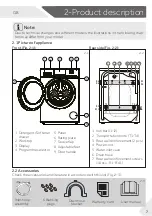GB
3-Control panel
11
3.6.9 Function “Child lock”
This option blocks all panel elements against activa-
tion. After programme start press button „Temp.“ and
”Spin speed” (Fig. 3-16) for 3 seconds simultaneous
-
ly; child lock symbol is displayed. For unlocking press
again the two buttons.
Temp.
speed
Spin
3-16
3.6.5 Function “Extra rinse”
Press this button (Fig. 3-12) to rinse the laundry more
intense with fresh water. This is recommended for
people with sensitive skin.
By pressing the button several times one to three ad-
ditional cycles can be selected.
Delay
Extra
rinse
Delay
Stains
3-13
3-12
3.6.6 Function “Stains”
Press this button (Fig. 3-13) to choose special features
for stains. The symbols are explained in section 3.2
DISPLAY.
3.6.7 Function “Spin speed”
Press this button (Fig. 3-14) to change or deselect the
spin of the programme. If no value is illuminated the
laundry will not spun.
In conjunction with the “Temp” button, the child lock
function can be switch on/off (see CHILD LOCK).
Delay
speed
Spin
3-14
Delay
Temp.
3-15
3.6.8 Function “Temp.“
Press this button (Fig. 3-15) to change the washing
temperature of the programme. If is illuminated the
water will not heated.
In conjunction with the “Spin speed” button, the child
lock function can be switch on/off (see CHILD LOCK).
3.6.4 Function “Intense”
This function intensifies cleaning results. Preferable if
laundry is heavily soiled. This extends the washing time
in the main wash cycle. Press simultaneously button
„Delay.“ and ”Speed up” (Fig. 3-11) for about 3 seconds
to activate the “Intense” function. The display shows
"
Ion
“ for activated or “
Iof
“ for deactivated intense
function for a short time.
Delay
Speed
up
Intense
3-11