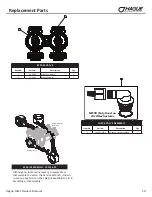11
Hague Filter Owner's Manual
4. POWER LOSS AND BATTERY REPLACEMENT:
If an extended power outage occurs,
the control valve will retain the time of day settings until the board’s battery is depleted . Once
the battery is depleted, the display will appear dark and absent of any information . If this occurs,
following these steps will determine if the problem is a low battery or a board failure .
To determine if the battery is depleted:
1 . Remove valve cover . Disconnect power from PC Board at the four pin connector at the
bottom of the board .
2 . Remove battery . Reference the Parts Breakdown section of this manual for location .
3 . Wait five minutes for board to de-energize .
4 . With the battery out, re-connect the power supply to the board . The board’s display
should begin to show information .
This indicates that the board is operating correctly. If the display does not work, call installing dealer for service.
5 . To replace with new battery, unplug transformer from outlet . Install a 3 volt Lithium Coin Cell type 2032 battery, available at most stores .
Plug unit back into outlet .
It is important to replace the battery with the valve unplugged to avoid causing a short and potentially ruining the board.
6 . Reset the time of day (see programming procedures) and initiate regeneration (see operating displays and maintenance) .
If these procedures do not remedy the problem, please consult the installing dealer for service.
5. ERROR MESSAGE:
If the word “ERROR” appears and flashes alternately with the dealer name and phone
number, record the ERROR number and contact your servicing dealer promptly. This indicates that the control
valve was not able to function properly .
6. OZONE GENERATOR AND MAINTENANCE (OPTIONAL FEATURE):
In severe cases where
nuisance bacteria* conditions exist, the dealer may have installed an ozone generator (Part #OZ1-A) . While these
bacteria are harmless to human health, they can produce a slime and occasionally a taste and odor problem that
can be a “nuisance” . The ozone generator produces a controlled amount of ozone which is introduced to the
tank during the regeneration cycle . This ozone will reduce the slime build up that can occur within the system
and also reduce the associated taste and odors .
The ozone generator is a serviceable item . For optimal
performance, yearly replacement of the ozone check valve and
injector is necessary . Over time, ozone generator cells become
clogged with debris, lose their capability, and require replacement .
When an ozone generator fails due to the need of cell replacement,
it will trigger an alarm in the system . A “Service Ozone” indicator
will appear on the screen of the valve controller which signals that
a cell needs replacement .
This maintenance should be performed by the servicing dealer .
Contact dealer for more information .
*Nuisance bacteria refers to iron and sulfate reducing bacteria which is harmless to human health, however can cause
slime, and taste and odor issues .
BATTERY REPLACEMENT
ERROR SCREEN
ERROR
106
CALL FOR SERVICE
OZONE GENERATOR
Operati ng Displays and Maintenance
SERVICE OZONE SCREEN
SERVICE OZONE