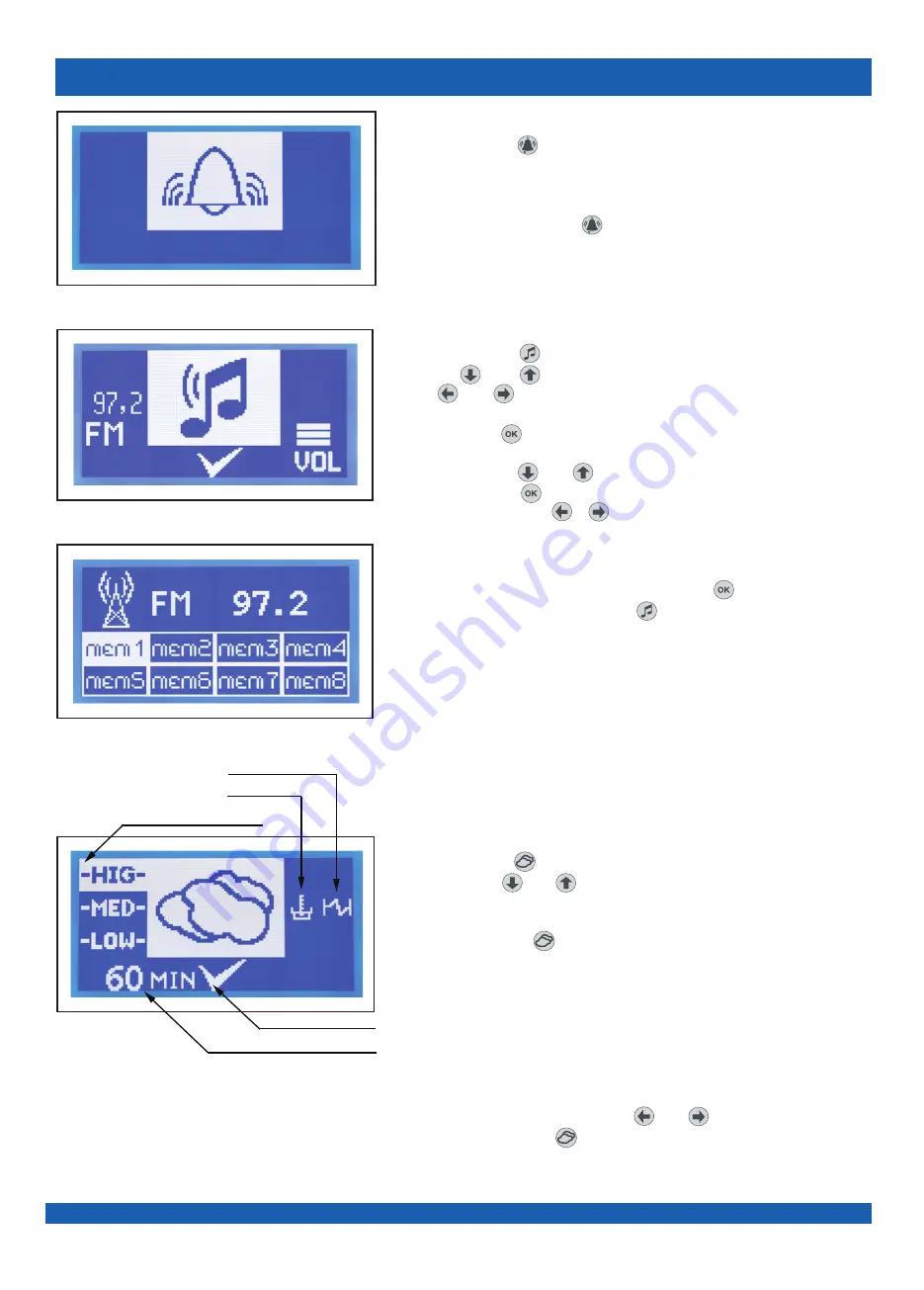
21
Keyboard functionality (vers. junior)
2. ALLARM
Pressing the key will bring the system into alarm mode by
activatinga beep directly from the Radio Speaker.
All active functions are deactivated and the display shows the
alarm symbol (see figure 3).
Pressing the button again turns off the alarm, the display
it returns to the screen before the alarm.
Figure 3: Alarm Function
Figure 6: Turkish bath
4. TURKISH BATH
Pressing the key enters the Turkish bath menu.
Using the keys and you can select one of the 3 possible
ones box temperature levels: LOW-MED-HIG the selected value
is highlighted.
Pressing the button will light the turkish bath.
If the boiler is empty the symbol of the level state and the resistance
will begin to blink after a while waiting for about 4 minutes the
system will start steaming.
If the boiler is full the system will activate immediately.
Once the required temperature has been reached the turkish bath
pauses, it is reactivated to maintain the heat status constant.
The length of the session (5 to 60 minutes) is displayed in the
bottom left display, the keys allow and you to edit it.
By pressing the button for at least 2 seconds the Turkish bath
will off.
Figure 5: Radio Memory
Figure 4:Radio
3. RADIO
Press the button to turn on the radio, to change the volume
use the and keys. To change the frequency, press the
keys and (single pressure for manual, prolonged search
for automatic search).
Press the key to access the memory menus (8 stations storable).
To store a station, select one Memory (eg M1) with the keys and
memory menus and .
Press the button . To scroll through the other stations to store
press the and keys.
From the "memory storage" menu sub menu it is not possible
change the volume of the radio. After 10 seconds of inactivity the
the display returns to the main screen of the radio.
To return to the radio screen, press the key .
To turn off the radio, use the key .
Duration setting
State level
Resistance state
Turkish bath state
Temperature setting


















