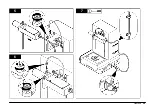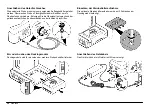1.
If a small vial is used, insert the small vial clamp. Refer to
on page 13.
2.
Put a sample container on the module.
3.
Push the
SET
button to lower the sample probe to the correct position.
4.
Push the
LIFT/LOWER
button to raise the sample probe to the top
position.
5.
Push the
LIFT/LOWER
button to automatically move the sample probe
down and stop at the correct bottom position.
Note: This position is recognized by the external software.
The bottom position is saved until a new bottom position is set.
Flush the syringe
Flush the syringe when a new syringe is installed or when a new sample
is used. To optimize the performance of the syringe:
• Do not operate the syringe for more than a few cycles without liquid.
• Thoroughly flush the syringe with distilled or deionized water after use.
1.
Push the
LIFT/LOWER
button to raise the sample probe.
2.
Put the container with the flushing liquid under the sample probe.
3.
Push the
LIFT/LOWER
button to lower the sample probe in the flushing
liquid.
4.
Push the
CLEAN
button. The syringe fills with the flushing liquid and
pushes the liquid out to the drain.
Note: The system can also be flushed with the external software.
Put a vial in the small-vial clamp
The small-vial clamp holds small vials under the center of the sample
probe. To install the clamp assembly, refer to
on page 13.
Stop all operations
The
STOP
button can be used to simultaneously stop movement of the
syringe and sample probe. Use the buttons or external software to resume
operations.
Connect the computer cable
A USB cable connects the instrument to a computer.
1.
Install a compatible software application on the computer.
2.
Turn on the instrument power.
3.
Connect the USB cable to the USB port on the instrument and to the
computer.
Operate the instrument by computer
The instrument must connect to a computer for configuration, calibration,
data collection and data management. Refer to the software user manual
for specific instructions.
English
17
Summary of Contents for LANGE HIAC 9703+
Page 2: ...English 3 Deutsch 20 Italiano 37 Fran ais 54 Espa ol 71 2...
Page 9: ...1 2 3 4 English 9...
Page 10: ...5 7 6 10 English...
Page 11: ...1 2 3 4 English 11...
Page 12: ...5 7 6 12 English...
Page 26: ...1 2 3 4 26 Deutsch...
Page 27: ...5 7 6 Deutsch 27...
Page 28: ...1 2 3 4 28 Deutsch...
Page 29: ...5 7 6 Deutsch 29...
Page 43: ...1 2 3 4 Italiano 43...
Page 44: ...5 7 6 44 Italiano...
Page 45: ...1 2 3 4 Italiano 45...
Page 46: ...5 7 6 46 Italiano...
Page 60: ...1 2 3 4 60 Fran ais...
Page 61: ...5 7 6 Fran ais 61...
Page 62: ...1 2 3 4 62 Fran ais...
Page 63: ...5 7 6 Fran ais 63...
Page 77: ...1 2 3 4 Espa ol 77...
Page 78: ...5 7 6 78 Espa ol...
Page 79: ...1 2 3 4 Espa ol 79...
Page 80: ...5 7 6 80 Espa ol...
Page 88: ...www hach lange com Hach Lange GmbH 2010 All rights reserved Printed in Germany...