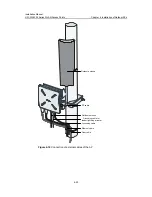Installation Manual
H3C WA2200 Series WLAN Access Points
Chapter 5 Software Setting
5-7
II. Configuring a service template
Follow these steps to configure a service template:
Step
Operation
1
Enter system view.
<H3C>system-view
System View: return to User View with Ctrl+Z.
[H3C]
2
Create a service template.
For example, create clear service template 101.
[H3C]wlan service-template 101 clear
[H3C-wlan-st-101]
3
Configure an authentication method.
For example, configure the open-system authentication method.
[H3C-wlan-st-101]authentication-method open-system
[H3C-wlan-st-101]
4
Configure the SSID.
For example, set the SSID to fytest1.
[H3C-wlan-st-101]ssid fytest1
[H3C-wlan-st-101]
5
Bind a WLAN-ESS to the service template.
For example, bind WLAN-ESS 101 to the service template.
[H3C-wlan-st-101]bind WLAN-ESS 101
[H3C-wlan-st-101]
6
Enable the service template.
[H3C-wlan-st-101]service-template enable
[H3C-wlan-st-101]
III. Configuring a radio policy
Follow these steps to configure a radio policy:
Step
Operation
1
Enter system view.
<H3C>system-view
System View: return to User View with Ctrl+Z.
[H3C]
2
Create a radio policy, for example, radio policy 1.
[H3C]wlan radio-policy 1
[H3C-wlan-rp-1]